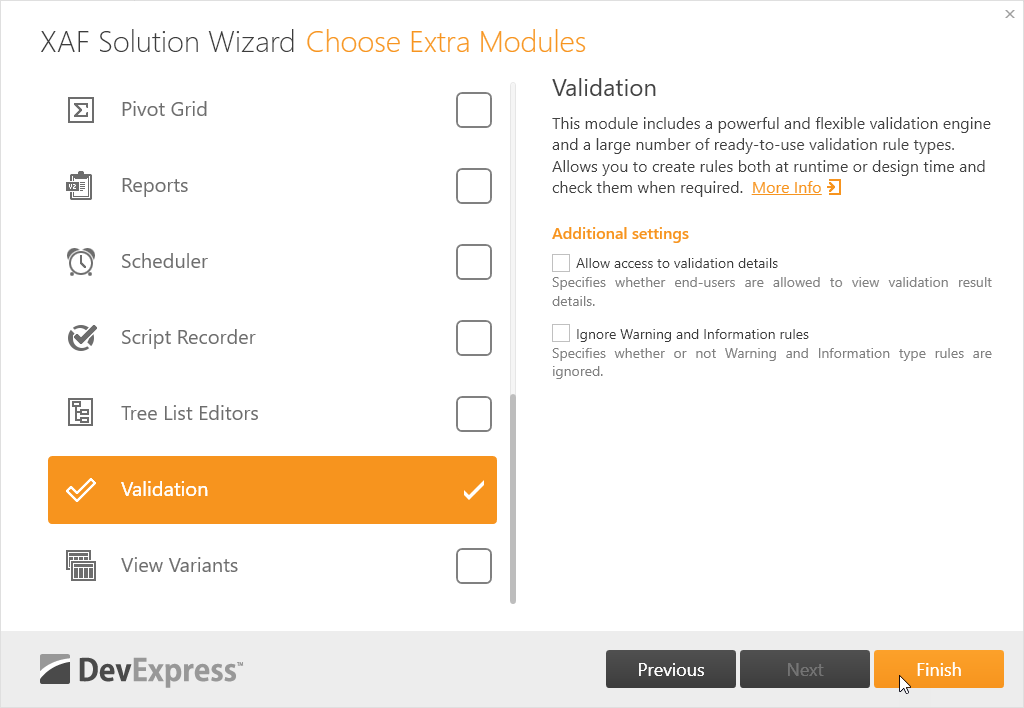Create a Combined .NET 5 WinForms and Blazor Solution
In Visual Studio, create a new project. Select the DevExpress v21.1 XAF Template Gallery project template and click Next. Specify the new solution’s name and location. Then, click Create.
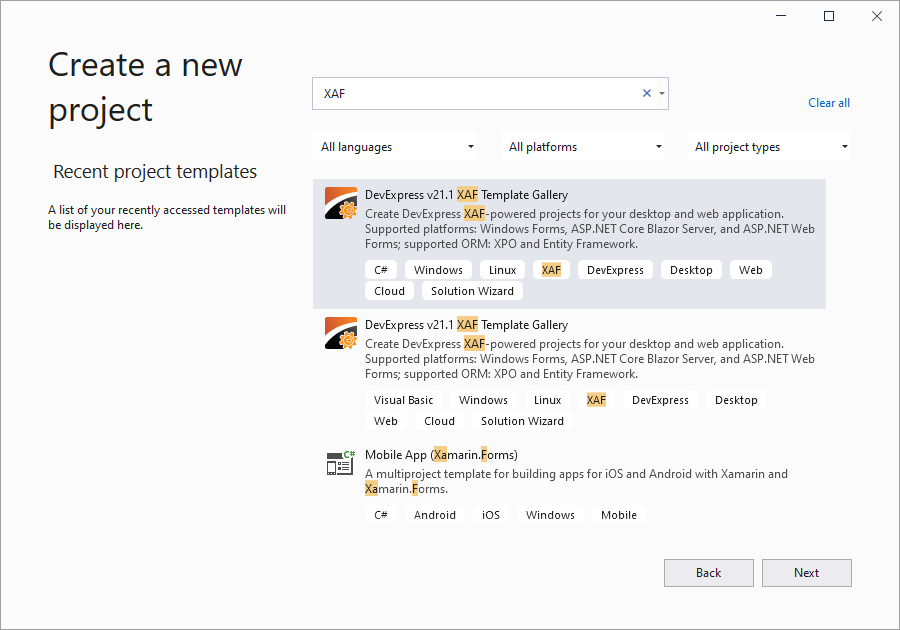
Select the .NET Core platform and run the XAF Solution Wizard.
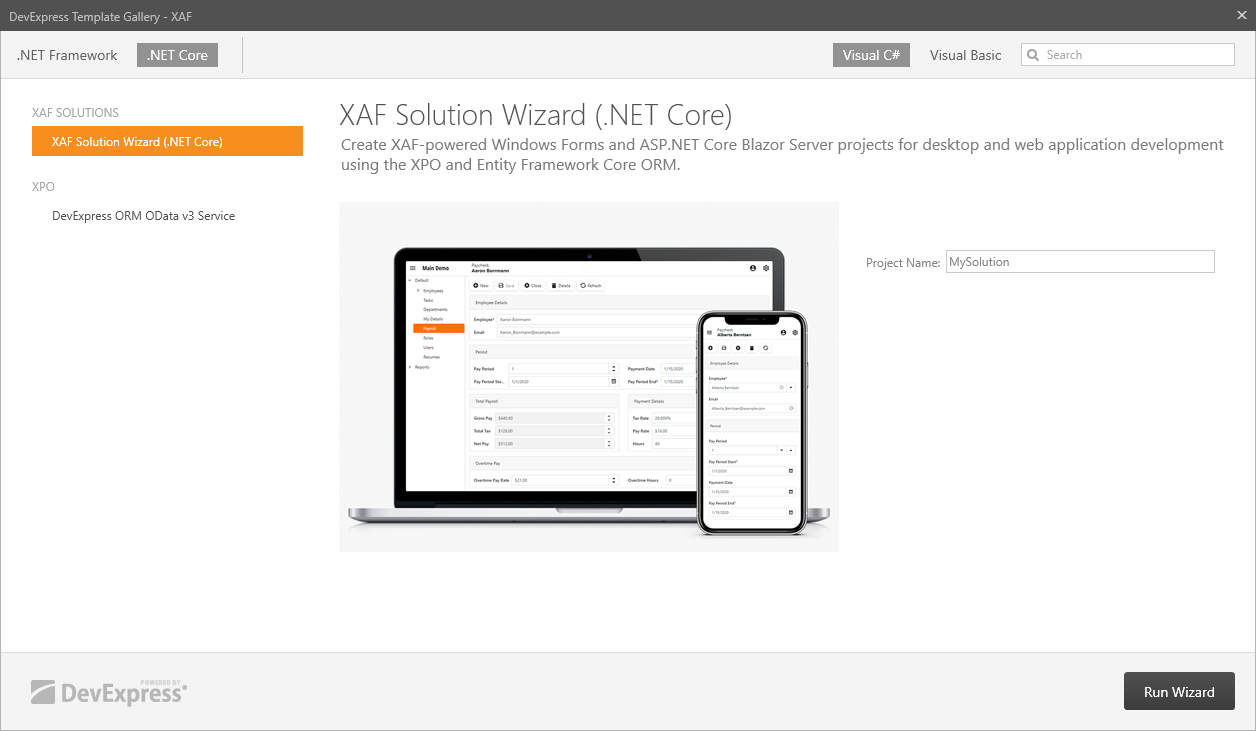
In the invoked Solution Wizard, select the Desktop (Windows Forms) and Web (ASP.NET Core Blazor) platforms and click Next.
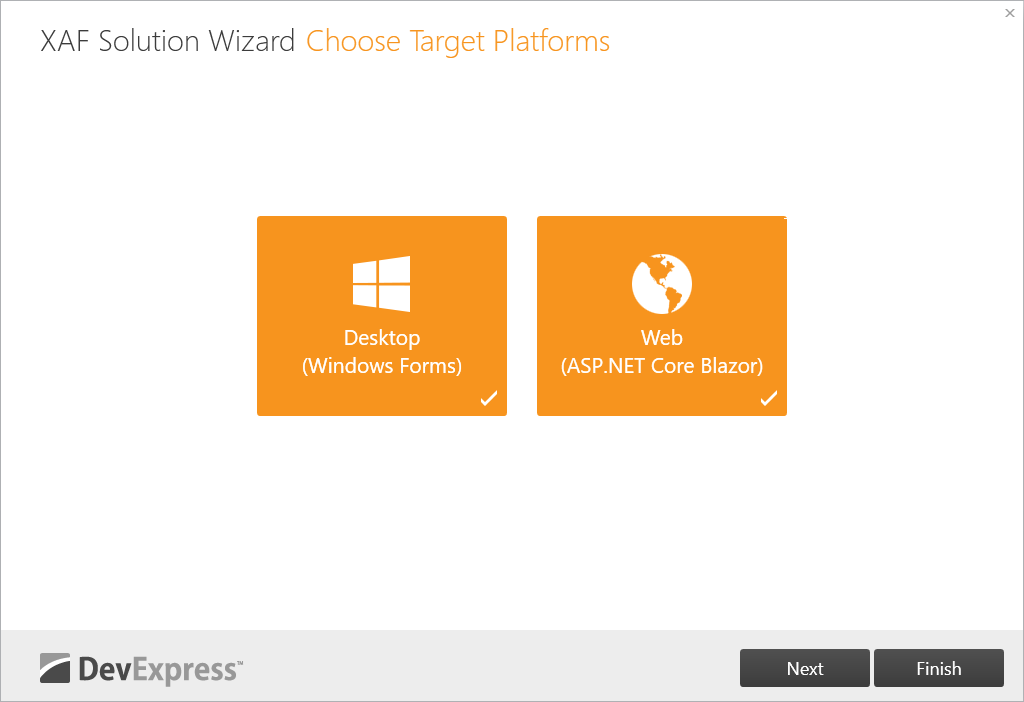
Choose the Entity Framework Core (EF Core) or XPO ORM on the next step.
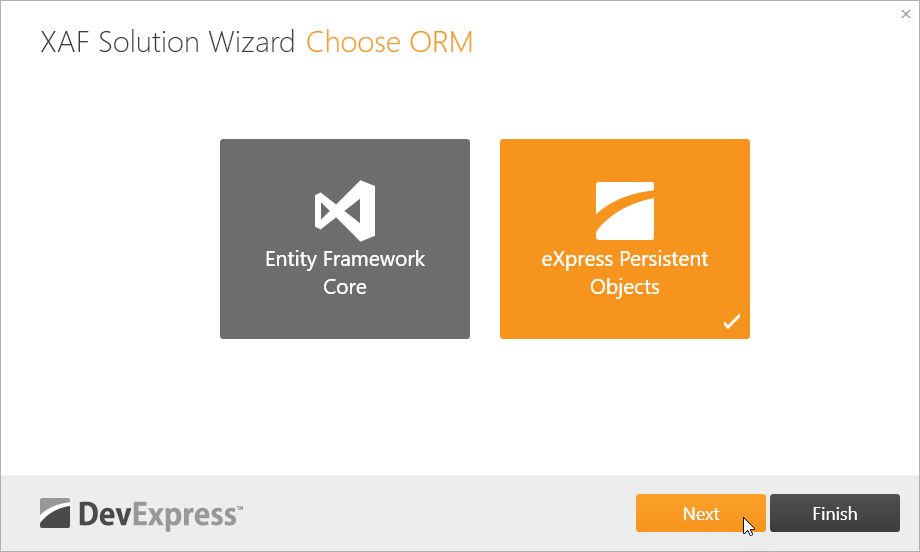
Choose the security options of your application.
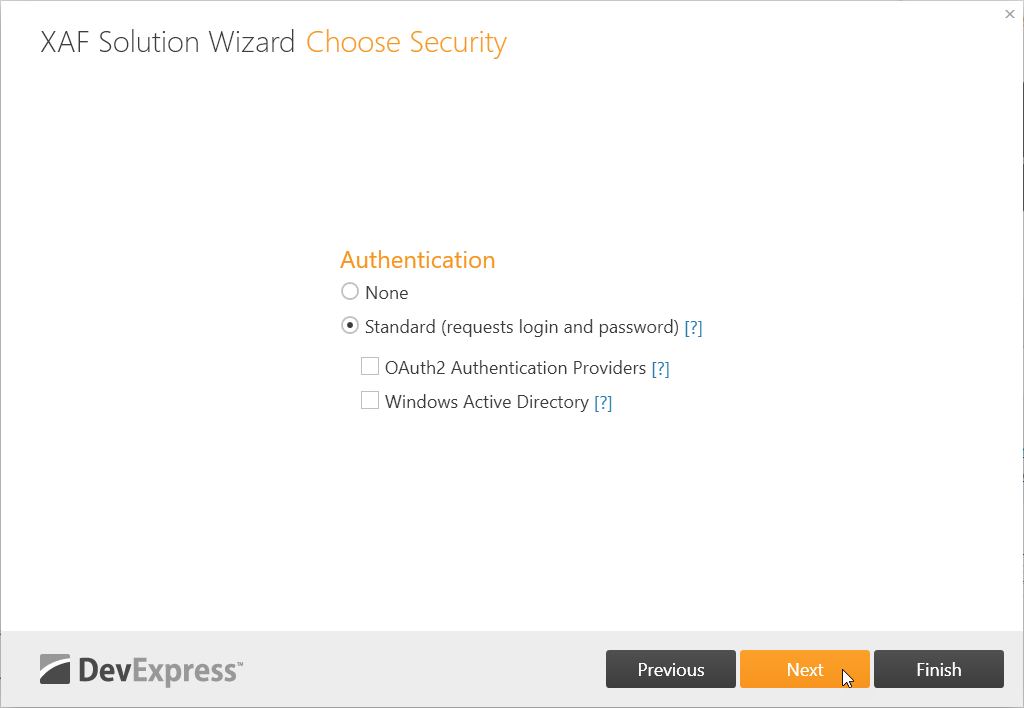
Choose the XAF modules, which are automatically added to your application and click Finish.