Add a New .NET Standard/.NET 5+ XAF Module to an XAF Application
In the Solution Explorer, right-click the Solution item. In the context menu, select Add DevExpress Item and launch the XAF Solution Wizard.
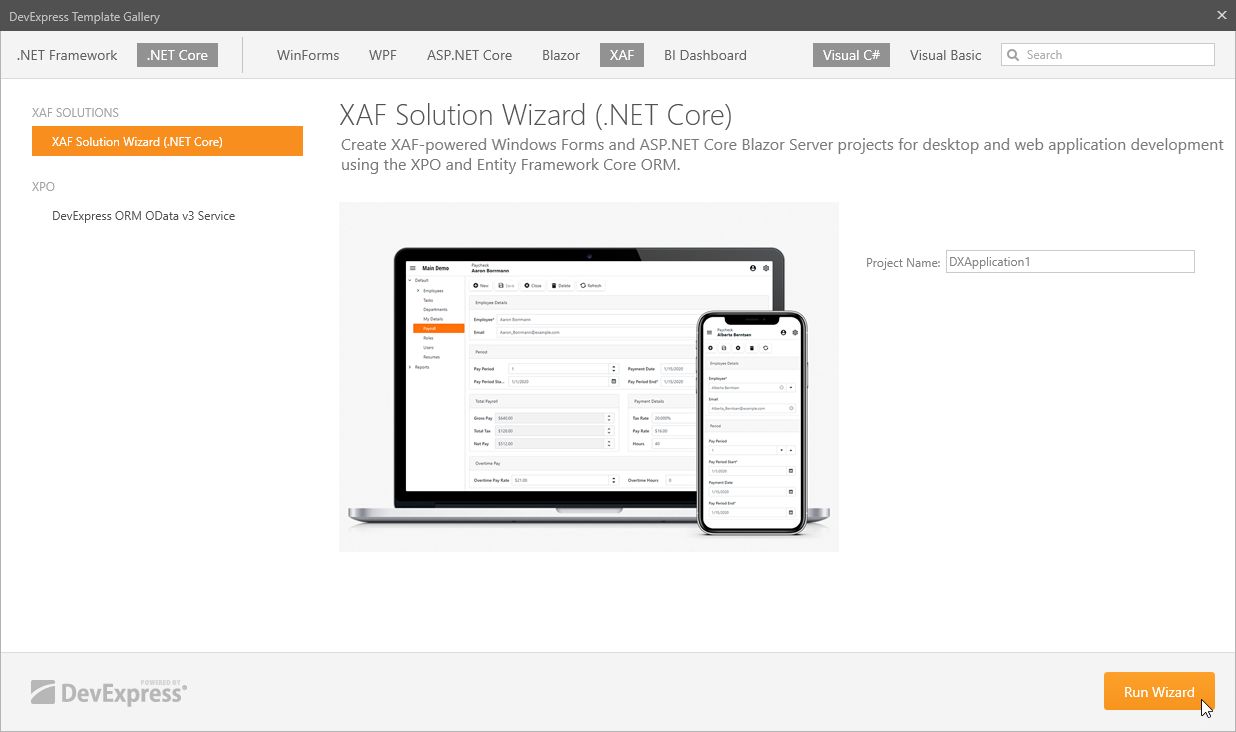
Use this wizard to add a new Reusable Module Library project.
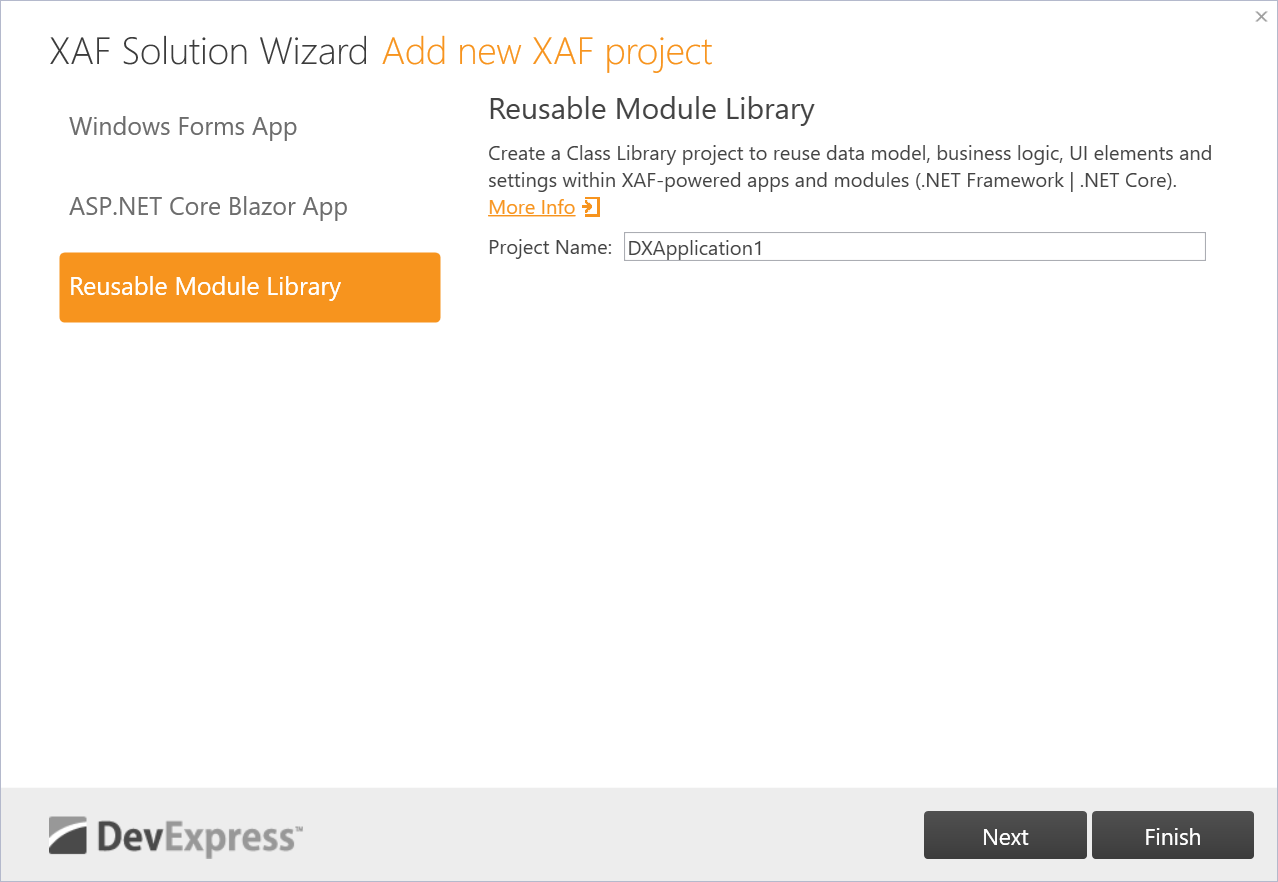
Use Cross-platform targeting to reference a module in multiple applications or libraries for different target frameworks. This technique helps you avoid two .csproj files for different Target Frameworks. The .csproj file defines the TargetFrameworks element and required dependencies for each target condition:
<TargetFrameworks>netstandard2.0;net5.0</TargetFrameworks>.