Authenticate and Authorize Web API Endpoints
- 3 minutes to read
The Web API supports all standard ASP.NET Core authentication techniques that you can specify in the MySolution.WebApi\Startup.cs (MySolution.Blazor.Server\Startup.cs) file. See the following topic for more information: Authentication.
If you use the Template Kit to create a Web API project, enable authentication in the Security Options section:
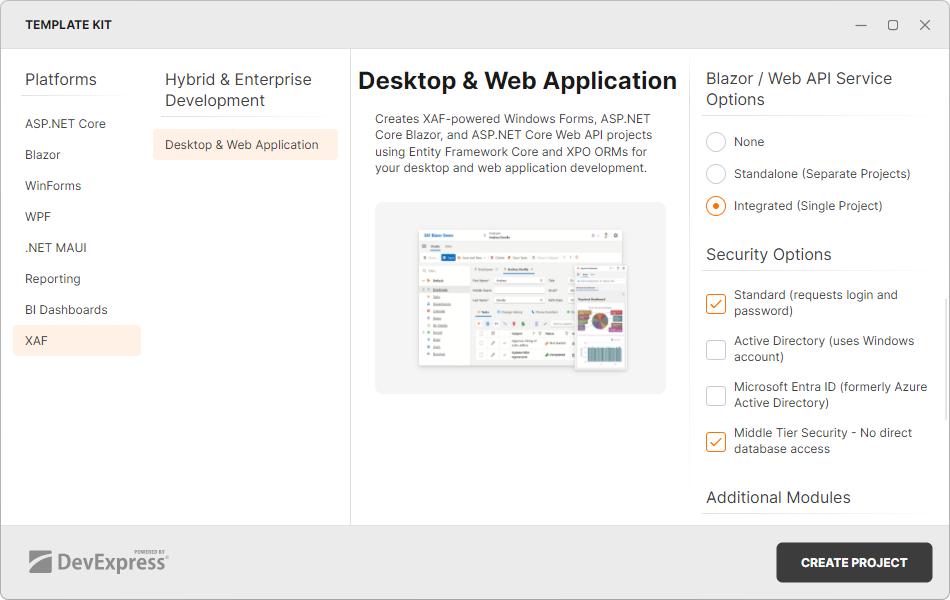
- Standard (requests login and password)
- The kit generates JWT authentication scaffolding code for the Web API.
- Active Directory (uses Windows account)
- The kit adds the JWT scaffolding code to the MySolution.WebApi\appsettings.json file and the scaffolding code for Windows Active Directory to the MySolution.WebApi\Properties\launchSettings.json file.
- Microsoft Entra ID (formerly Azure Active Directory)
- The kit adds the JWT and Microsoft Entra ID scaffolding code to the MySolution.WebApi\appsettings.json file.
- Middle Tier Security - No direct database access
- The kit adds the MySolution.MiddleTier project to the application. Refer to the following help topic for more information: Middle Tier Security with EF Core.
See the following topics for information on how to configure the authentication scaffolding code and enable authentication:
Configure Authorization for Endpoints or Protect Business Object Data
You must define Security System permissions for business objects and properties you want to expose through a Web API Service (both built-in and custom endpoints). We do not recommend that you expose business object data to all users without security protection.
You can configure permissions using one of the following methods:
- In the code of the
ModuleUpdaterclass (look for the Updater.cs file, because there may be different locations depending on your project configuration). - In the administrative UI powered by XAF Blazor/WinForms (this feature requires the Universal license).
For more information, refer to the following concepts and examples:
- Create Predefined Users, Roles and Permissions in the Database
- How to restrict inter-departmental data access using Security Permissions (EF Core)
Authenticate a User in Code
XAF supports API that you can use to access and manage application users as well as authenticate users. This API includes the following services:
- UserManager
- Exposes API required to manage user objects in the database.
- SignInManager
- Exposes API required to sign a user into an application.
The following code snippet demonstrates how to use API that the UserManager and SignInManager services expose to sign in to a nested scope and execute custom endpoint logic on a service user’s behalf (user impersonation):
using DevExpress.ExpressApp;
using DevExpress.ExpressApp.Security;
using MySolution.WebApi.BusinessObjects;
using Microsoft.AspNetCore.Authorization;
using Microsoft.AspNetCore.Mvc;
// ...
namespace MySolution.WebApi {
[Route("api/[controller]")]
[ApiController]
[Authorize]
public class CustomEndpointController : ControllerBase {
private readonly IServiceProvider serviceProvider;
public CustomEndpointController(IServiceProvider serviceProvider) {
this.serviceProvider = serviceProvider;
}
[HttpPost]
public void Post([FromBody] string value) {
// ...
// Create a nested service scope whithin which to establish a separate login session.
IServiceScopeFactory serviceScopeFactory = serviceProvider.GetRequiredService<IServiceScopeFactory>();
using (IServiceScope impersonationScope = serviceScopeFactory.CreateScope()) {
// Use the UserManager to obtain the "ServiceUser" user object.
using IObjectSpace nonSecuredObjectSpace = impersonationScope.ServiceProvider
.GetRequiredService<INonSecuredObjectSpaceFactory>().CreateNonSecuredObjectSpace<ApplicationUser>();
ApplicationUser serviceUser = impersonationScope.ServiceProvider
.GetRequiredService<UserManager>().FindUserByName<ApplicationUser>(nonSecuredObjectSpace, "ServiceUser");
// Sign in as "ServiceUser" to the nested scope.
SignInManager signInManager = impersonationScope.ServiceProvider.GetService<SignInManager>();
signInManager.SignIn(serviceUser);
// Obtain an Object Space from the nested scope and use this Object Space
// to manipulate business objects on the "ServiceUser" user's behalf.
using IObjectSpace objectSpace = impersonationScope.ServiceProvider
.GetRequiredService<IObjectSpaceFactory>().CreateObjectSpace<Employee>();
Employee newEmployee = objectSpace.CreateObject<Employee>();
newEmployee.Name = value;
// ...
objectSpace.CommitChanges();
// ...
}
}
}
}