Runtime Language Switcher
The Language Switcher is displayed in:
The login page

The settings menu
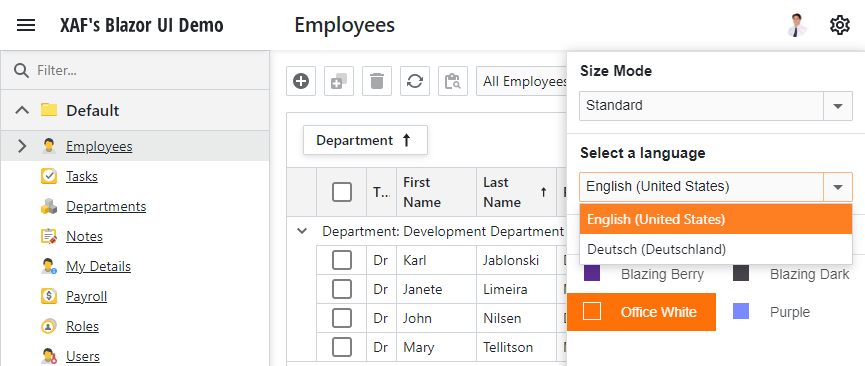
To enable the runtime language switcher, set the DevExpress: ExpressApp: ShowLanguageSwitcher value to True in appsettings.json:
"DevExpress": {
"ExpressApp": {
"Languages": "en;de",
"ShowLanguageSwitcher": true,
}
}
The Languages section must contain at least 2 supported languages. These languages will be displayed in the Language switcher’s drop-down list.
The language name is retrieved from CultureInfo.NativeName.
Note
The runtime language switcher requires that IModelApplication.PreferredLanguage is set to (User language).
See Also