Customize the Logon Window Appearance And Behavior
- 2 minutes to read
A logon window contains a Detail View like most other XAF Windows. For instance, the Password and User Name fields represent View Items.
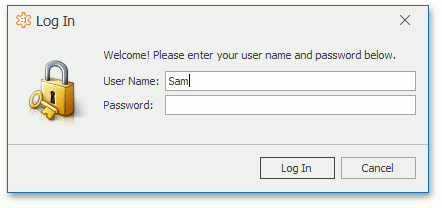
You can customize the logon window using one of the following techniques:
Using the Model Editor
The Views | AuthenticationStandardLogonParameters_DetailView node defines the Detail View used in the logon window, by default. Here, you can customize the Detail View’s settings, change the list of displayed View Items, change items’ layout, localize the captions, etc. See the following topics for more information:
- How to: Include an Action to a Detail View Layout
- View Items Layout Customization
- Localization Basics
Note
- In an ASP.NET Core Blazor application, modify either AuthenticationStandardLogonParameters_Blazor_DetailView or NoPasswordLogonParameters_DetailView (depending on whether the password authentication is enabled).
- In a Windows Forms application, modify either AuthenticationStandardLogonParameters_Win_DetailView or NoPasswordLogonParameters_Win_DetailView (depending on whether the password authentication is enabled).
Creating a Controller
Create a Controller and activate it for the logon form.
Adding Editors
To add an editor to the Detail View and use the typed information during user authentication, use a custom LogonParameters type and modified AuthenticationStandard class. To learn how to do this, refer to the following topics: