Implement a Property Editor Using a DevExpress WinForms Control
- 4 minutes to read
This topic demonstrates how to implement a Property Editor with a custom mask. This Property Editor will use the CalcEdit editor from the XtraEditors library. A currency mask will be set for this editor.
The image below shows the resulting Property Editor:
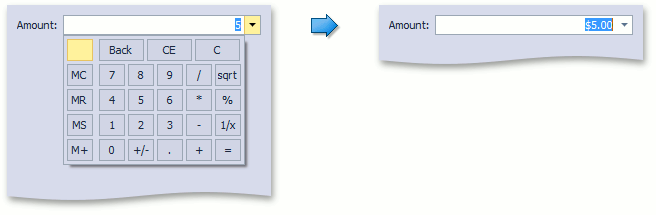
Since we are going to use an editor from the XtraEditors library, our Property Editor should be inherited from the DXPropertyEditor class. This class supports the editor’s capability to be used for inplace editing. It exposes extra methods for this. Note that your editor should be public.
using DevExpress.ExpressApp.Win.Editors;
//...
public class MyDecimalCalcEditPropertyEditor : DXPropertyEditor {
}
When implementing a Property Editor, you should apply the PropertyEditor attribute to it. This attribute represents an indicator for the Application Model loader. The classes that use this attribute can be set to display properties of the type specified by the attribute’s parameter.
using DevExpress.ExpressApp.Editors;
using DevExpress.ExpressApp.Win.Editors;
//...
[PropertyEditor(typeof(decimal), true)]
public class MyDecimalCalcEditPropertyEditor : DXPropertyEditor {
}
The Property Editor is now available within Property Editor types that can display decimal properties. To set a Property Editor to be automatically used for all properties of a specified data type, pass true as the second attribute parameter.
The DXPropertyEditor class sets the control’s EditValue property as a binding property. However, the CalcEdit control converts the edit value to the Decimal type. The editor’s decimal value can be accessed by the Value property, so you can set the Value property as a binding property.
using System;
using DevExpress.ExpressApp;
using DevExpress.ExpressApp.Model;
//...
[PropertyEditor(typeof(decimal), true)]
public class MyDecimalCalcEditPropertyEditor : DXPropertyEditor {
public MyDecimalCalcEditPropertyEditor(Type objectType, IModelMemberViewItem model)
: base(objectType, model) {
this.ControlBindingProperty = "Value";
}
}
To specify the CalcEdit editor as a control to be used to display the Property Editor’s property, override the CreateControlCore method:
using DevExpress.XtraEditors;
//...
[PropertyEditor(typeof(decimal), true)]
public class MyDecimalCalcEditPropertyEditor : DXPropertyEditor {
protected override object CreateControlCore() {
return new CalcEdit();
}
//...
}
To specify the required settings for the Property Editor, override the SetupRepositoryItem method (see DXPropertyEditor). This method’s item parameter specifies the default repository item created for the CalcEdit editor (see CalcEdit.Properties).
using DevExpress.XtraEditors.Repository;
//...
[PropertyEditor(typeof(decimal), true)]
public class MyDecimalCalcEditPropertyEditor : DXPropertyEditor {
protected override void SetupRepositoryItem(RepositoryItem item) {
base.SetupRepositoryItem(item);
((RepositoryItemCalcEdit)item).Mask.EditMask = "C";
((RepositoryItemCalcEdit)item).Mask.UseMaskAsDisplayFormat = true;
}
//...
}
In the code snippet above, the Currency mask is set for the editor. The same mask is used as the display format.
To use the Property Editor inplace (for example, in an editable GridListEditor), override the CreateRepositoryItem method and return the required repository item.
[PropertyEditor(typeof(decimal), true)]
public class MyDecimalCalcEditPropertyEditor : DXPropertyEditor {
protected override RepositoryItem CreateRepositoryItem() {
return new RepositoryItemCalcEdit();
}
//...
}
Note
Overriding the CreateRepositoryItem method is optional. This is only required if you are going to use the Property Editor in a cell of an editable List Editor. Note that a new PropertyEditor object is created to initialize the GridColumn.ColumnEdit property and then this object is immediately disposed. So, the custom PropertyEditor descendant is an incorrect place for event handlers. Instead, handle events or override corresponding protected virtual methods in your RepositoryItem class, introduce necessary properties and initialize them in the CreateRepositoryItem method of your Property Editor.
You can also implement IComplexViewItem in this Property Editor. This interface allows the editor to access the XafApplication instance and use an Object Space to load data from an application database.
To see the Property Editor in use, set it for a decimal property in the Model Editor invoked for the Windows Forms application project. To do this, use the PropertyEditorType property of the BOModel | <Class> | OwnMembers | <Member> or Views | <DetailView> | Items | <PropertyEditor> node.