XRCrossTab.Parameters Property
Provides access to internal Cross Tab parameters.
Namespace: DevExpress.XtraReports.UI
Assembly: DevExpress.XtraReports.v20.1.dll
NuGet Packages: DevExpress.Reporting.Core, DevExpress.WindowsDesktop.Reporting.Core
Declaration
[SRCategory(ReportStringId.CatData)]
public XRControlParameterCollection Parameters { get; }Property Value
| Type | Description |
|---|---|
| XRControlParameterCollection | The collection of Cross Tab parameters. |
Remarks
The Cross Tab uses and displays values of data fields from an assigned data source (the DataSource property). To provide values outside the data source, use internal Cross Tab parameters. Each parameter is an XRControlParameter object and is stored in the Parameters collection.
You can access the Parameters property in the Cross Tab’s smart tag or in the Properties window.
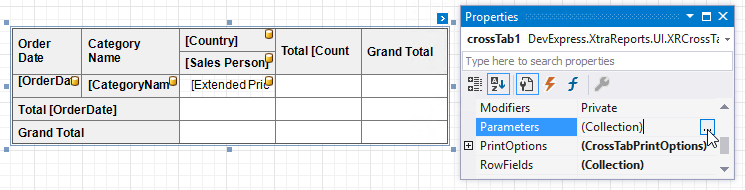
Click this property’s ellipsis button and add parameters in the invoked Collection Editor. You can bind a Cross Tab parameter to a report parameter or to any data field available in a report.
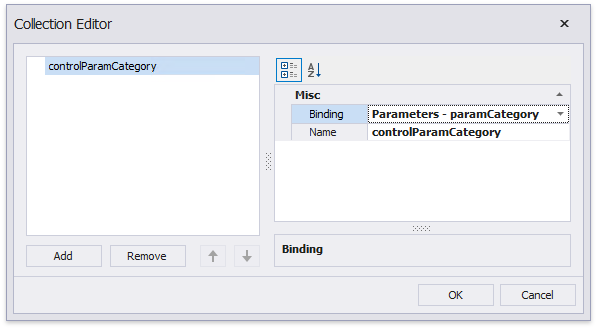
You can then use the created parameters to filter the Cross Tab. See the FilterString property description for more information.