TextEditOptions Class
Provides options that define whether and how a control’s content can be edited in Print Preview.
Namespace: DevExpress.XtraReports.UI
Assembly: DevExpress.XtraReports.v20.1.dll
NuGet Packages: DevExpress.Reporting.Core, DevExpress.WindowsDesktop.Reporting.Core
Declaration
Related API Members
The following members return TextEditOptions objects:
Remarks
To enable content editing for a report control, expand its XRLabel.EditOptions property and set the EditOptions.Enabled property to true.
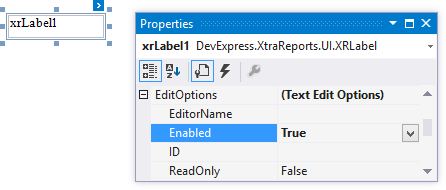
When the EditOptions.Enabled property is set to true and the EditOptions.ReadOnly property is disabled, the control’s content can be edited in Print Preview (clicking a field will invoke the appropriate editor).
You can assign a specific editor to a control using its TextEditOptions.EditorName property. By default, this property is not specified and a memo edit is used as the standard editor.
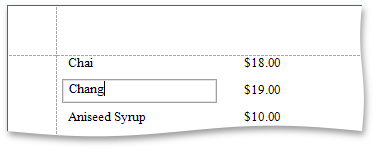
For more information, see Content Editing in Print Preview.