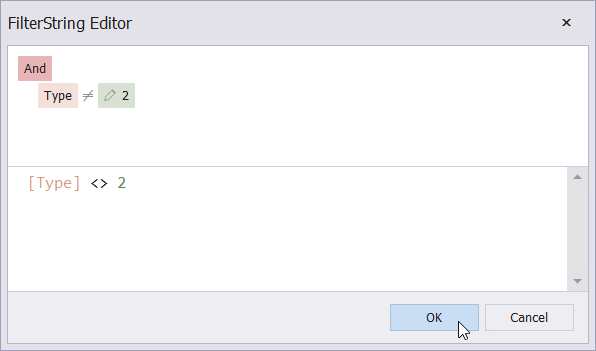.NET/.NET Core Support
- 2 minutes to read
The Report Designer is supported for Visual Studio projects that target the following .NET versions:
- .NET Framework 4.5.2 or later
- .NET Standard 2.0
- .NET Core 2.0 or later
- .NET 5 or later
Prerequisites for .NET Framework Projects
- Visual Studio 2012 or later.
- .NET Framework 4.5.2 or later.
Prerequisites for .NET/.NET Core Projects
- Visual Studio 2017, Visual Studio 2019 16.8+, or Visual Studio 2022.
- .NET desktop development workload.
- .NET Core 3.1 SDK (required for Visual Studio 2019+).
- .NET Runtime, ASP.NET Core Runtime, and .NET Desktop Runtime (required for Visual Studio 2019+).
Convert .NET Framework Projects to .NET Core
The DevExpress Unified Component Installer ships with the .NET Core Migration Tool. You can use this tool to convert your .NET Framework project (WinForms or WPF) to .NET Core. Refer to the following topics for details:
Limitations
- Custom controls and custom functions are not supported for .NET Core projects.
The following limitation applies to the Visual Studio Report Designer for .NET/.NET Core: the FilterString Editor does not show display names for enumerations. If you want to use an enumeration value in a filter condition, specify the value’s associated constant in this condition explicitly.