Specify Report Page Settings
At this step, set up the report’s page.
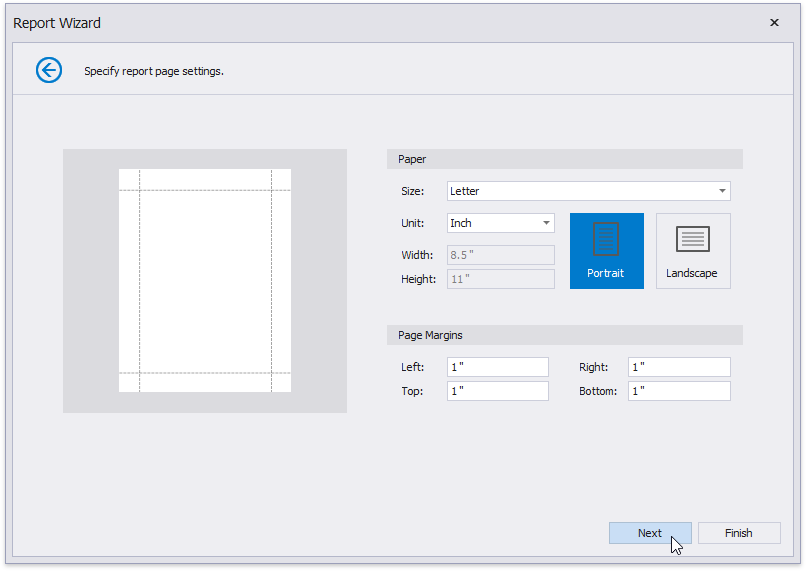
This wizard page allows you to specify the following report properties:
- Report Page Size (XtraReport.PaperKind)
- Unit (XtraReport.ReportUnit)
The default measure units are retrieved from the current application locale, not the report. Choose between Inch, Millimeter and Pixel to specify size options on this wizard page. After you finish the wizard, the Report Designer transforms the specified units to HundredthsOfAnInch, TenthsOfAMillimeter or Pixels to provide a more precise report element alignment. Width and Height (XtraReport.PageWidthF and XtraReport.PageHeightF)
These properties are read-only until you set the Size option to Custom.Page Margins (XtraReport.Margins)
Use the report page preview to drag the margins to a required position.- Page Orientation (XtraReport.Landscape)
You can change these settings after you finish the wizard in the Report Designer’s Properties window.
If you want to customize the report further, click Next to proceed to the next wizard page: Choose a Report Color Scheme. Otherwise, click Finish to complete report customization.