Choose a Report Template
This wizard page allows you to choose one of the predefined report layouts.
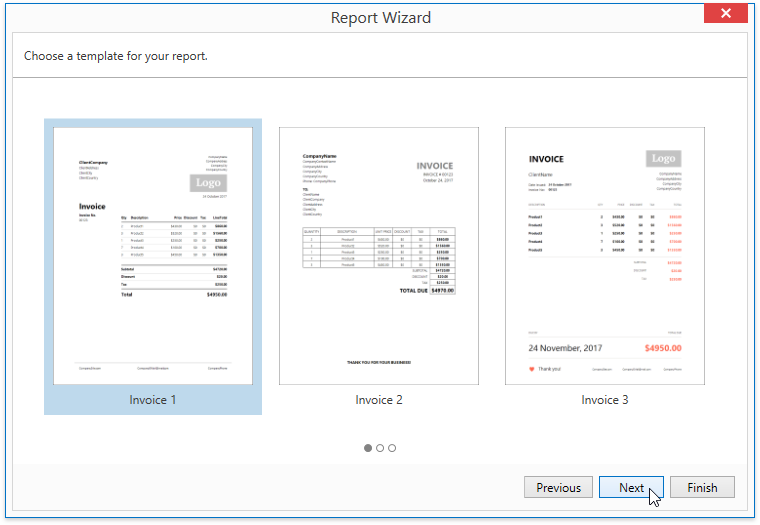
Once the wizard finishes, the selected template defines the arrangement of the appropriate elements in a report and their appearance settings. You can stop the wizard on this page by clicking Finish.
Click Next to provide data to your report and continue report customization.
The next page guides you through the data source setup.
After you configured a data source, proceed to the following wizard page: Map Report Template Fields.