Select a Data Source Constructor
Note
This page is available when you use the Report Wizard to connect a report to an object data source.
On this wizard page, select a data source constructor to be used to create an instance of the data source.
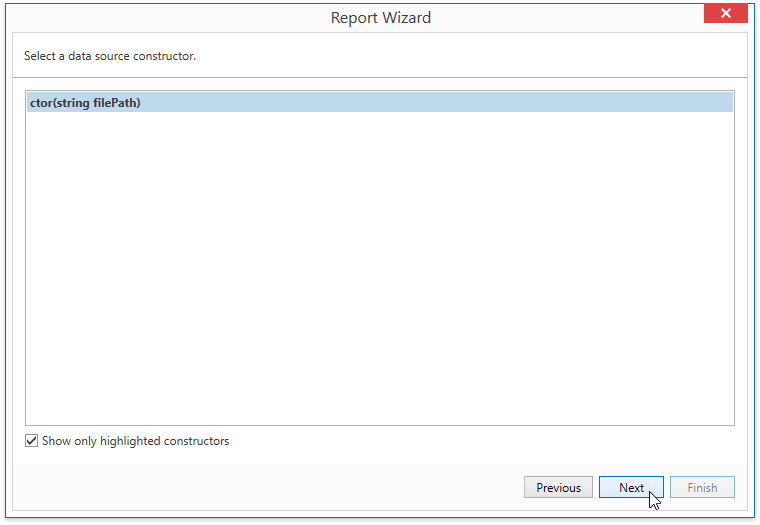
Enable the Show only highlighted constructors check box to exclude irrelevant constructors from the list. Otherwise; all available constructors will be shown.
Click Next to proceed to the next wizard page: Specify Constructor Parameters.