VGridControlBase.CustomizationForm Property
Provides access to the Customization Form.
Namespace: DevExpress.XtraVerticalGrid
Assembly: DevExpress.XtraVerticalGrid.v21.2.dll
NuGet Packages: DevExpress.Win.Design, DevExpress.Win.VerticalGrid
Declaration
Property Value
| Type | Description |
|---|---|
| VGridCustomizationForm | A VGridCustomizationForm object that represents the Customization Form. null (Nothing in Visual Basic) if the Customization Form is closed. |
Remarks
The Customization Form allows end-users to hide rows and make them visible again. Use the CustomizationForm property to adjust the form’s settings. This property’s return value is a Form descendant. You can change the form’s caption, assign a context menu to it, change its position, etc.
Note
The Customization Form is recreated with default settings each time it is displayed. All changes made are lost between hiding the form and showing it again. You need to handle the VGridControlBase.ShowCustomizationForm event to apply the desired changes each time the Customization Form is shown.
For more information, see Customization Form.
Example
The following sample assigns a context menu to the Customization Form each time it is shown. The context menu contains a single item used to restore hidden rows.
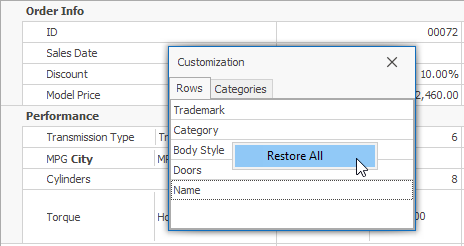
using DevExpress.XtraVerticalGrid.Rows;
//...
private void btnShowCustomizationForm_Click(object sender, EventArgs e) {
// Show Customization Form.
vGridControl1.RowsCustomization();
}
ContextMenu menu = null;
private void vGridControl1_ShowCustomizationForm(object sender, System.EventArgs e) {
menu = new ContextMenu(new MenuItem[] {new MenuItem("Restore All")});
menu.MenuItems[0].Click += new EventHandler(menuItem1_Click);
vGridControl1.CustomizationForm.ContextMenu = menu;
}
private void vGridControl1_HideCustomizationForm(object sender, System.EventArgs e) {
if (menu == null) return;
menu.MenuItems[0].Click -= new EventHandler(menuItem1_Click);
menu.Dispose();
menu = null;
}
private void menuItem1_Click(object sender, System.EventArgs e) {
RowOperationVisible RowOperatVisible = new RowOperationVisible();
vGridControl1.RowsIterator.DoOperation(RowOperatVisible);
}
public class RowOperationVisible : RowOperation {
public RowOperationVisible() {}
public override void Execute(BaseRow row) {
if (row.Visible == false && row.OptionsRow.AllowMoveToCustomizationForm)
row.Visible = true;
}
}