VGridControl.CustomColumnDisplayText Event
Allows you to customize the text displayed in a cell and the corresponding filter.
Namespace: DevExpress.XtraVerticalGrid
Assembly: DevExpress.XtraVerticalGrid.v20.2.dll
NuGet Package: DevExpress.Win.VerticalGrid
Declaration
[DXCategory("Appearance")]
public event CustomRecordDisplayTextEventHandler CustomColumnDisplayTextEvent Data
The CustomColumnDisplayText event's data class is DevExpress.XtraVerticalGrid.Events.CustomRecordDisplayTextEventArgs.
Remarks
The Properties event argument allows you to identify the processed row. The Value event argument returns the processed cell’s value. Use the DisplayText property to customize the text displayed in the cell and the corresponding filter. xref:BaseRow.Properties
Example
The code below changes ‘UK’ in the ‘Country’ row to ‘United Kingdom’.
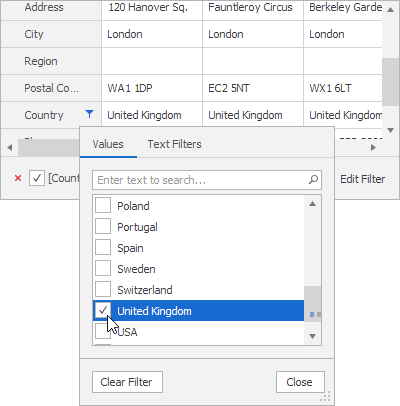
private void vGridControl1_CustomColumnDisplayText(object sender, DevExpress.XtraVerticalGrid.Events.CustomRecordDisplayTextEventArgs e) {
if (e.Properties.FieldName == "Country") {
if (e.DisplayText == "UK") e.DisplayText = "United Kingdom";
}
}
See Also