RowProperties.ShowCaption Property
Gets or sets whether to show the row caption.
Namespace: DevExpress.XtraVerticalGrid.Rows
Assembly: DevExpress.XtraVerticalGrid.v21.2.dll
NuGet Packages: DevExpress.Win.Design, DevExpress.Win.VerticalGrid
Declaration
Property Value
| Type | Default | Description |
|---|---|---|
| Boolean | true | true to show the row caption; otherwise, false. |
Remarks
Use the Caption property to specify the row caption, which is displayed in the row header.
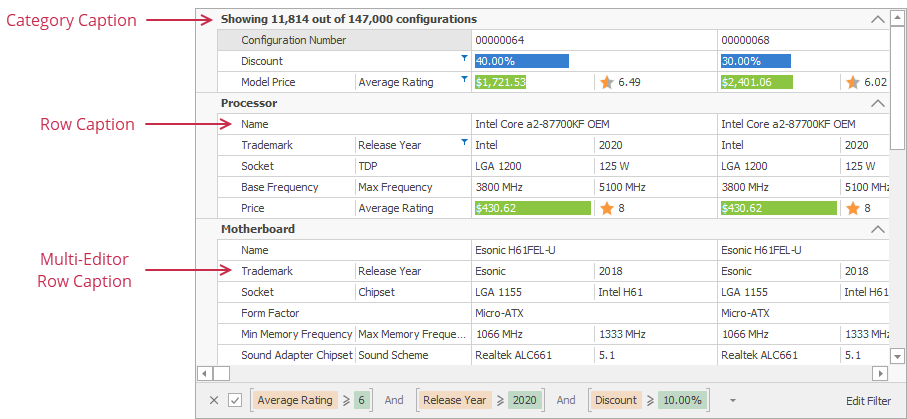
You can also use the Caption argument to set a custom caption in a CustomDrawRowHeaderCell event handler.
The CustomizationCaption property specifies the row caption when it is displayed in the customization form.
You can use the DisplayAttribute to specify a caption for a data field. See the following topic for more information: Data Annotation Attributes.
If neither of these means is used to specify the row caption, the control uses the FieldName property value. If the field name is in the pascal case, the control separates the words with spaces.
If the ShowCaption option is disabled, the caption is not displayed.
The find panel searches for a row by its caption, tooltip, field name, and caption in the customization form. The SearchTags property allows you to specify custom tags by which the find panel can locate this row.