SplashScreenManager.ShowFluentSplashScreen(FluentSplashScreenOptions, EventHandler<FluentSplashScreenCustomDrawEventArgs>, Form, Boolean, Boolean, Boolean, SplashFormStartPosition, Point) Method
Displays a Windows 10-inspired splash screen (features an Acrylic material effect - a partially transparent texture).
Namespace: DevExpress.XtraSplashScreen
Assembly: DevExpress.XtraEditors.v21.2.dll
NuGet Packages: DevExpress.Win.Design, DevExpress.Win.Navigation
Declaration
public static void ShowFluentSplashScreen(
FluentSplashScreenOptions fluentOptions,
EventHandler<FluentSplashScreenCustomDrawEventArgs> customDrawEventHandler = null,
Form parentForm = null,
bool useFadeIn = false,
bool useFadeOut = false,
bool throwExceptionIfAlreadyOpened = true,
SplashFormStartPosition startPos = SplashFormStartPosition.Default,
Point location = default(Point)
)Parameters
| Name | Type | Description |
|---|---|---|
| fluentOptions | FluentSplashScreenOptions | An object that contains the splash screen’s settings. |
Optional Parameters
| Name | Type | Default | Description |
|---|---|---|---|
| customDrawEventHandler | EventHandler<DevExpress.XtraSplashScreen.FluentSplashScreenCustomDrawEventArgs> | null | The event handler to perform custom painting. |
| parentForm | Form | null | The splash screen’s owner. |
| useFadeIn | Boolean | False | A value that specifies whether to use the fade-in effect when the splash screen is being opened. |
| useFadeOut | Boolean | False | A value that specifies whether to use the fade-out effect when the splash screen is being closed. |
| throwExceptionIfAlreadyOpened | Boolean | True | true to throw an exception if another splash form has already been opened; false to suppress this exception. |
| startPos | SplashFormStartPosition | 0 | A value that specifies how the form is positioned. |
| location | Point | null | Coordinates at which the splash form is shown (if the startPos parameter is set to Manual). |
Remarks
using DevExpress.XtraSplashScreen;
// Show a splashscreen.
FluentSplashScreenOptions op = new FluentSplashScreenOptions();
op.Title = "When Only The Best Will Do";
op.Subtitle = "DevExpress WinForms Controls";
op.RightFooter = "Starting...";
op.LeftFooter = "Copyright © 2000 - 2020 Developer Express Inc." + Environment.NewLine + "All Rights reserved.";
op.LoadingIndicatorType = FluentLoadingIndicatorType.Dots;
op.OpacityColor = Color.Gray;
op.Opacity = 130;
op.LogoImageOptions.SvgImage = Resources.Logo;
DevExpress.XtraSplashScreen.SplashScreenManager.ShowFluentSplashScreen(
op,
parentForm: this,
useFadeIn: true,
useFadeOut: true
);
//Do an operation
//...
//Close the splashscreen
DevExpress.XtraSplashScreen.SplashScreenManager.CloseForm();
The following image demonstrates Fluent Splash Screen elements you can customize using method parameters.
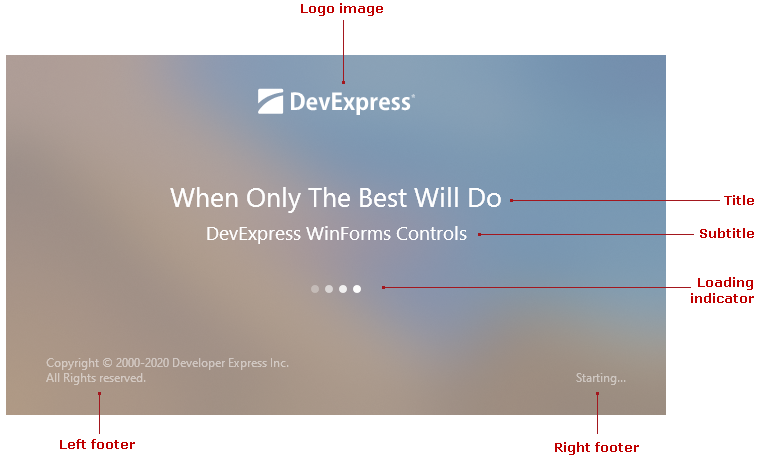
The FluentSplashScreenOptions method parameter provides the AppearanceTitle, AppearanceSubtitle, AppearanceLeftFooter and AppearanceRightFooter properties to adjust the appearance settings of the splashscreen’s title, subtitle, left footer and right footer.