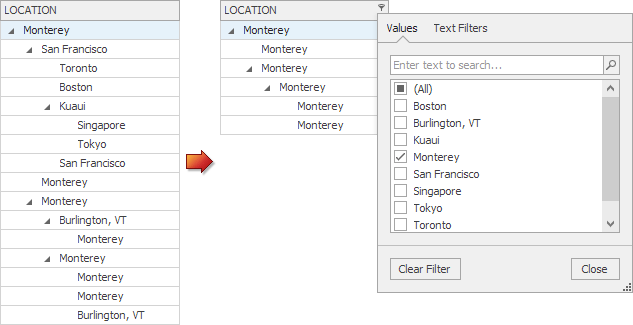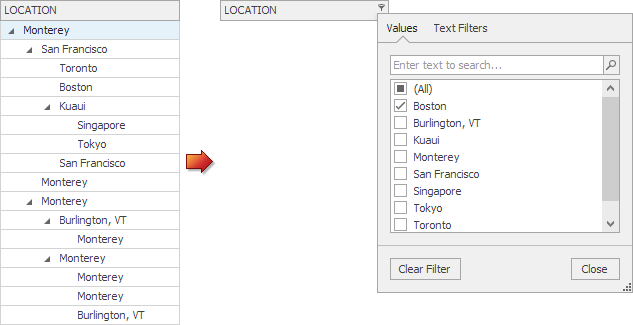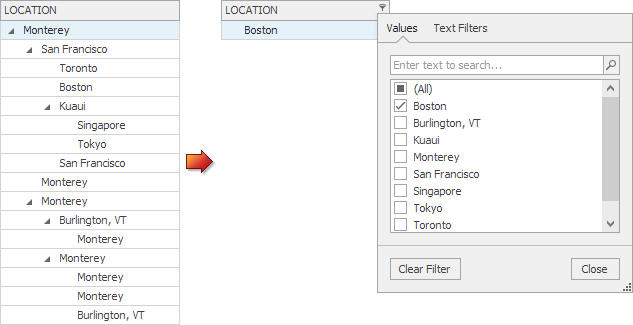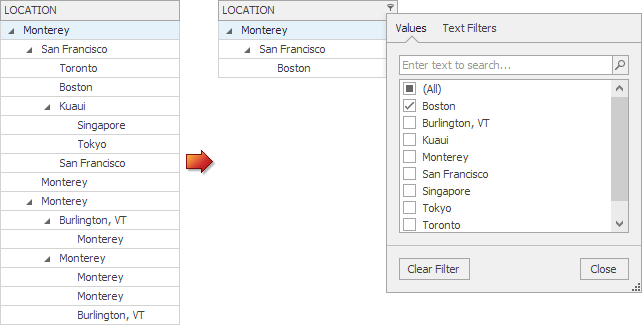ResourcesTreeOptionsFilter.FilterMode Property
Overrides the corresponding property of the base class to make it constant. Specifies filter mode for column values in the Resources Tree.
Namespace: DevExpress.XtraScheduler.UI
Assembly: DevExpress.XtraScheduler.v18.2.Extensions.dll
Declaration
[DefaultValue(FilterMode.Smart)]
[Browsable(false)]
public override FilterMode FilterMode { get; set; }Property Value
| Type | Default | Description |
|---|---|---|
| FilterMode | **Smart** | A FilterMode.Smart enumeration value. |
Available values:
| Name | Description |
|---|---|
| Default | The same as:
For version 16.1 and older, the default is Standard. See Version Compatibility: Default Property Values for details. |
| Standard | Nodes that match the applied filter are only displayed if their parent nodes also fit the filter.
If a node fits the filter but any of its parent nodes does not, the node is not displayed.
|
| Smart | Nodes that match the applied filter are displayed regardless of whether their parent nodes fit the filter.
Unlike the Extended mode, parent nodes that do not match the filer are not displayed. |
| Extended | Nodes that match the applied filter are displayed regardless of whether their parent nodes fit the filter.
Unlike the Smart mode, if a node matches the applied filter, all its parent nodes are also displayed even if they do not fit the filter. |
Property Paths
You can access this nested property as listed below:
| Object Type | Path to FilterMode |
|---|---|
| ResourcesTree |
|