SchedulerControl.CustomDrawWeekViewTopLeftCorner Event
Enables the top left corner of the week view to be painted manually.
Namespace: DevExpress.XtraScheduler
Assembly: DevExpress.XtraScheduler.v19.2.dll
Declaration
Event Data
The CustomDrawWeekViewTopLeftCorner event's data class is CustomDrawObjectEventArgs. The following properties provide information specific to this event:
| Property | Description |
|---|---|
| Bounds | Returns the bounding rectangle of the drawing area. |
| Cache | Gets an object which specifies the storage for the pens, fonts and brushes. Use it for custom painting in Scheduler Reports. |
| Graphics | Gets an object used for painting. |
| Handled | Gets or sets whether an event was handled. If it was handled, the default actions are not required. |
| ObjectInfo | Gets information on the painted element. |
The event data class exposes the following methods:
| Method | Description |
|---|---|
| DrawDefault() | Renders the element using the default drawing mechanism. |
Remarks
The CustomDrawWeekViewTopLeftCorner event is raised by the WeekView, MonthView and the TimelineView when they are grouped by dates (SchedulerViewBase.GroupType is set to the SchedulerGroupType.Date). This event occurs before the top left corner of the view is painted.
You can call the CustomDrawObjectEventArgs.DrawDefault method to perform default painting before applying custom draw.
Set the CustomDrawObjectEventArgs.Handled property to true, to prohibit default painting.
Example
This example inserts text in the top left corner of the WeekView view and its descendants - the MonthView and the TimelineView views.
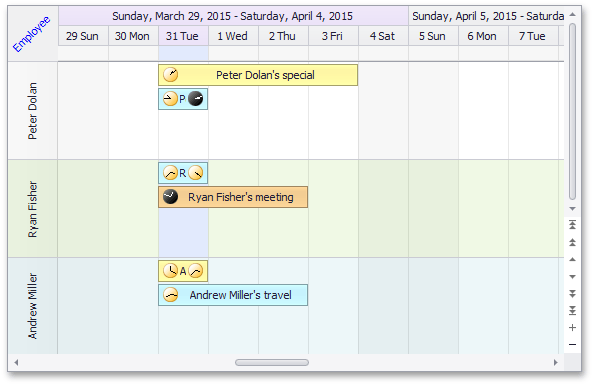
Note
A complete sample project is available at https://github.com/DevExpress-Examples/winforms-schedulercontrol-api-t224044
public static void scheduler_CustomDrawWeekViewTopLeftCorner(object sender, DevExpress.XtraScheduler.CustomDrawObjectEventArgs e)
{
e.DrawDefault();
UpperLeftCorner objectToDraw = e.ObjectInfo as UpperLeftCorner;
string text = "Employee";
// Draw the text rotated 45 degrees counterclockwise.
Font myFont = objectToDraw.CaptionAppearance.Font;
SizeF textSize = e.Graphics.MeasureString(text, myFont);
e.Graphics.TranslateTransform(e.Bounds.Width / 2, e.Bounds.Height / 2);
e.Graphics.RotateTransform(-45f);
e.Graphics.DrawString(text, myFont, Brushes.Blue, -(textSize.Width / 2.0f), -(textSize.Height / 2.0f));
e.Graphics.RotateTransform(45f);
e.Graphics.TranslateTransform(-e.Bounds.Width / 2, -e.Bounds.Height / 2);
e.Handled = true;
}
Related GitHub Examples
The following code snippet (auto-collected from DevExpress Examples) contains a reference to the CustomDrawWeekViewTopLeftCorner event.
Note
The algorithm used to collect these code examples remains a work in progress. Accordingly, the links and snippets below may produce inaccurate results. If you encounter an issue with code examples below, please use the feedback form on this page to report the issue.