SchedulerControl.CustomDrawTimeRegion Event
Handle this event to manually re-paint Time Regions.
Namespace: DevExpress.XtraScheduler
Assembly: DevExpress.XtraScheduler.v19.2.dll
Declaration
Event Data
The CustomDrawTimeRegion event's data class is DevExpress.XtraScheduler.CustomDrawTimeRegionEventArgs.
Remarks
In the DevExpress Scheduler demo this event is handled to draw a “lunch” icon on top of the 1p.m.~2p.m. region.
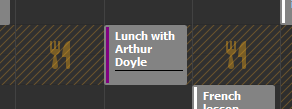
SvgImage svgImage = DemoUtils.GetResourceSvgImage("Images.Dinner.svg");
scheduler.CustomDrawTimeRegion += (s, e) => {
if (e.TimeRegion == timeRegion2)
return;
e.DrawDefault();
Rectangle bounds = new Rectangle(e.Bounds.X, e.Bounds.Y, e.Bounds.Width, e.Bounds.Height);
double scaleFactor = bounds.Height / svgImage.Height;
Image img = svgImage.Render(null, Math.Min(scaleFactor, 1));
int x = e.Bounds.Location.X + (e.Bounds.Width / 2 - img.Width / 2);
int y = e.Bounds.Location.Y + (e.Bounds.Height / 2 - img.Height / 2);
e.Cache.DrawImage(img, new Point(x, y));
e.Handled = true;
};
Related GitHub Examples
The following code snippet (auto-collected from DevExpress Examples) contains a reference to the CustomDrawTimeRegion event.
Note
The algorithm used to collect these code examples remains a work in progress. Accordingly, the links and snippets below may produce inaccurate results. If you encounter an issue with code examples below, please use the feedback form on this page to report the issue.