GridOptionsView.ShowGroupedColumns Property
Gets or sets a value specifying whether grouping columns are displayed within the View.
Namespace: DevExpress.XtraGrid.Views.Grid
Assembly: DevExpress.XtraGrid.v18.2.dll
Declaration
[DefaultValue(false)]
[XtraSerializableProperty]
public virtual bool ShowGroupedColumns { get; set; }Property Value
| Type | Default | Description |
|---|---|---|
| Boolean | **false** | true to display grouping columns within the view; otherwise, false. |
Property Paths
You can access this nested property as listed below:
| Object Type | Path to ShowGroupedColumns |
|---|---|
| AdvBandedGridView |
|
| BandedGridView |
|
| GridView |
|
Remarks
By default, when grouping is applied, group rows display grouping columns’ values. Thus, you may want to hide such columns to avoid displaying superfluous information. To do so, set the ShowGroupedColumns property to false.
Note that you can customize the group rows’ content using the GridView.GroupFormat property. In this case, group rows may not display grouping columns’ values. Thus, you will probably need grouping columns to be displayed within the View. In this and other cases that require grouping columns to be visible, leave the ShowGroupedColumns property set to true.
The image shows a View’s appearance when the ShowGroupedColumns option is disabled.
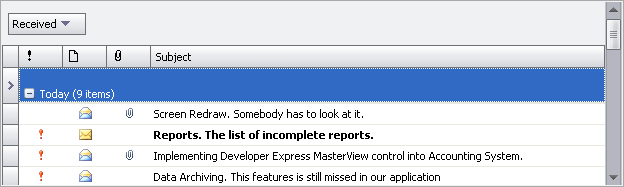
The next image shows the same View with the ShowGroupedColumns option enabled.
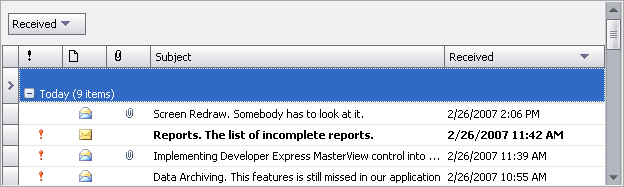
Note: Setting the ShowGroupedColumns property for BandedGridView and AdvBandedGridView Views has no effect. Grouping columns can be hidden only within GridView Views.