GridOptionsView.ShowChildrenInGroupPanel Property
Gets or sets a value specifying whether the View’s group panel acts as a joined group panel.
Namespace: DevExpress.XtraGrid.Views.Grid
Assembly: DevExpress.XtraGrid.v18.2.dll
Declaration
[DefaultValue(false)]
[XtraSerializableProperty]
public virtual bool ShowChildrenInGroupPanel { get; set; }Property Value
| Type | Default | Description |
|---|---|---|
| Boolean | **false** | true if the View’s group panel can accept the child View’s column headers; otherwise, false. |
Property Paths
You can access this nested property as listed below:
| Object Type | Path to ShowChildrenInGroupPanel |
|---|---|
| AdvBandedGridView |
|
| BandedGridView |
|
| GridView |
|
Remarks
If the ShowChildrenInGroupPanel property value is true, applying grouping to the View’s child results in displaying the child View’s grouped column headers within the parent View’s group panel. End-users can drag the child View’s column headers to the master View’s group panel to apply grouping. This, of course, requires that column header dragging is allowed by the child View.
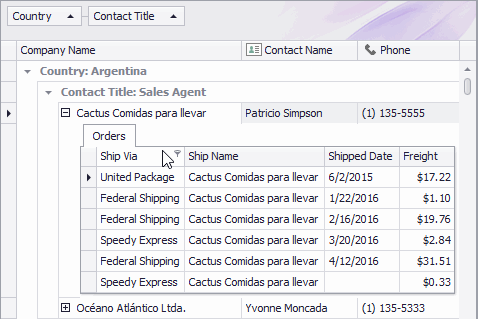
Note
The child View’s BaseView.SynchronizeClones property must be set to true to enable this behavior.