GridOptionsView.ColumnHeaderAutoHeight Property
Gets or sets whether the column header panel height is automatically adjusted to fit wrapped column captions.
Namespace: DevExpress.XtraGrid.Views.Grid
Assembly: DevExpress.XtraGrid.v20.2.dll
NuGet Package: DevExpress.Win.Grid
Declaration
[DefaultValue(DefaultBoolean.Default)]
[XtraSerializableProperty]
public virtual DefaultBoolean ColumnHeaderAutoHeight { get; set; }Property Value
| Type | Default | Description |
|---|---|---|
| DefaultBoolean | **Default** | A DefaultBoolean enumeration value specifying whether the column header height is automatically adjusted to fit wrapped column captions. |
Available values:
| Name | Description |
|---|---|
| True | Corresponds to a Boolean value of true. |
| False | Corresponds to a Boolean value of false. |
| Default | The value is determined by the current object’s parent object setting (e.g., a control setting). |
Property Paths
You can access this nested property as listed below:
| Object Type | Path to ColumnHeaderAutoHeight |
|---|---|
| AdvBandedGridView |
|
| BandedGridView |
|
| GridView |
|
Remarks
A column caption is trimmed if it does not fit the column width.
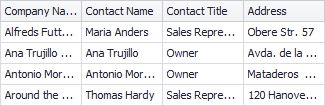
Set the ColumnHeaderAutoHeight property to true to wrap the column captions and automatically adjust the column header height.
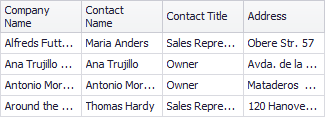
You can also use the GridView.ColumnPanelRowHeight property to increase the column header height that is calculated automatically. Note that this property cannot be used to decrease the automatically calculated height.