GridOptionsMenu.ShowConditionalFormattingItem Property
Gets or sets whether the Conditional Formatting menu is available in a column’s context menu at runtime, allowing end users to apply style formats to columns.
Namespace: DevExpress.XtraGrid.Views.Grid
Assembly: DevExpress.XtraGrid.v21.2.dll
NuGet Packages: DevExpress.Win.Design, DevExpress.Win.Grid
Declaration
[DefaultValue(false)]
[XtraSerializableProperty]
public virtual bool ShowConditionalFormattingItem { get; set; }Property Value
| Type | Default | Description |
|---|---|---|
| Boolean | false | true if the conditional formatting menu is available at runtime; otherwise, false. |
Property Paths
You can access this nested property as listed below:
| Object Type | Path to ShowConditionalFormattingItem |
|---|---|
| GridView |
|
Remarks
If the ShowConditionalFormattingItem property is enabled, an end user can apply style formats to a column using the column’s Conditional Formatting menu.
Right-click the column to which a format should be applied and select Conditional Formatting to invoke the conditional formatting menu.
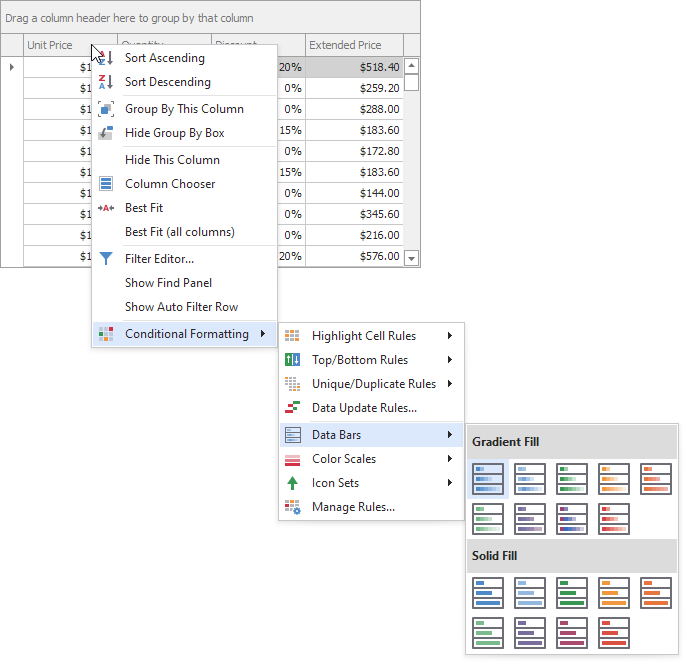
The ColumnView.FormatRuleManagerFormCreated event allows you to customize options of the Conditional Formatting Rules Manager dialog (this dialog is invoked when you select the Conditional Formatting->Manage Rules… command).
See the following topic to learn more: Appearance and Conditional Formatting.