ColumnViewOptionsSelection.MultiSelect Property
Gets or sets whether multiple rows, cards, or cells can be selected.
Namespace: DevExpress.XtraGrid.Views.Base
Assembly: DevExpress.XtraGrid.v25.1.dll
NuGet Packages: DevExpress.Win.Grid, DevExpress.Win.Navigation
Declaration
[DefaultValue(false)]
[XtraSerializableProperty]
public virtual bool MultiSelect { get; set; }Property Value
| Type | Default | Description |
|---|---|---|
| Boolean | false | true, to enable multiple row/card/cell selection; otherwise, false. |
Property Paths
You can access this nested property as listed below:
| Object Type | Path to MultiSelect |
|---|---|
| ColumnView |
|
Remarks
Set the View’s OptionsSelection.MultiSelect property to true to enable multiple row/card/cell selection:
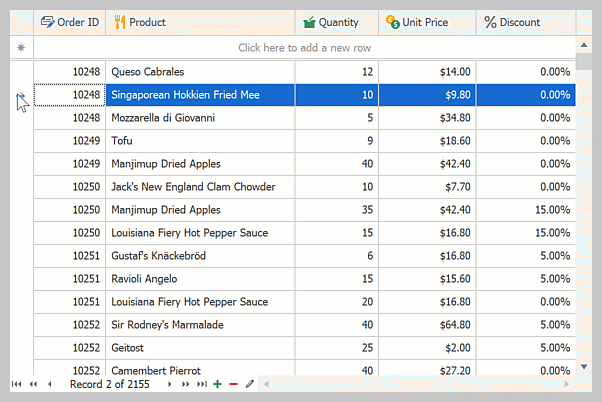
Read the following topic for additional information and examples:
Selection Mode
The WinForms Data Grid supports the following selection modes:
- Multiple Row/Card Selection – A user can select several rows/cards.
- Multiple Cell Selection – A user can select multiple cells within different rows.
- Web Style Row Selection in GridView
Use the View’s OptionsSelection.MultiSelectMode property to specify the selection mode:
using DevExpress.XtraGrid.Views.Grid;
//...
gridView1.OptionsSelection.MultiSelect = true;
gridView1.OptionsSelection.MultiSelectMode = GridMultiSelectMode.CellSelect;
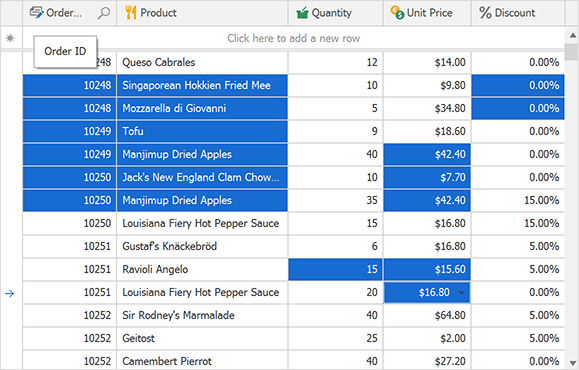
Note
Multiple rows cannot be selected regardless of the MultiSelect property’s value if cell merging is enabled.
Related GitHub Examples
The following code snippets (auto-collected from DevExpress Examples) contain references to the MultiSelect property.
Note
The algorithm used to collect these code examples remains a work in progress. Accordingly, the links and snippets below may produce inaccurate results. If you encounter an issue with code examples below, please use the feedback form on this page to report the issue.