FilterEditorControl Class
Allows you to edit filters in a tree-like and/or text-based form.
Namespace: DevExpress.XtraFilterEditor
Assembly: DevExpress.XtraRichEdit.v18.2.dll
Declaration
public class FilterEditorControl :
BaseStyleControl,
ISyntaxHighlightService,
IDisposable,
IFilterControl,
IFilterControlGetModel,
ISupportEditorTextConverterRemarks
Using the FilterEditorControl.ViewMode property, you can choose whether to enable tree-like or text-based filter editing, or both. When both the filter editing features are enabled, two tabs are displayed in the FilterEditorControl, allowing users to build criteria in the tree-like and text forms.
Note
Data Grid and other data-aware controls that utilized the embedded FilterEditorControl to filter their data, embed the updated FilterEditorControl starting from version 18.1. This updated editor features the improved “Text” tab that displays syntax errors and allows end-users to employ functions when building criteria. New FilterEditorControl is fully compatible with the legacy one, however, if you want to keep using the old version instead, disable the static WindowsFormsSettings.UseAdvancedFilterEditorControl setting.
The following image shows the FilterEditorControl, where only the text filter editing feature is enabled:
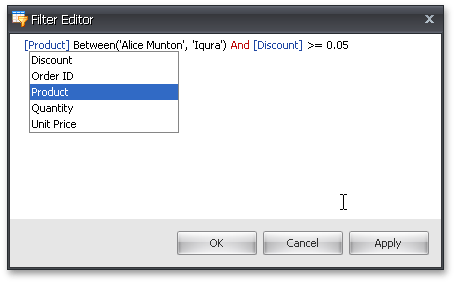
The FilterEditorControl supports syntax highlighting and Intellisense:
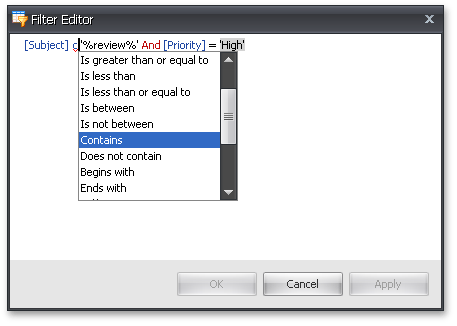
In-place editors can be used to specify values in filter strings:
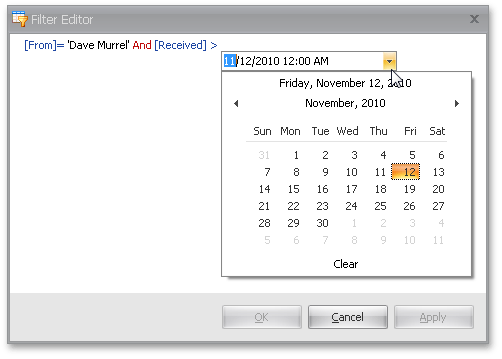
Almost all features of the FilterEditorControl are identical to those found in the FilterControl. See this link to learn more.