WindowsFormsSettings.AllowSkinEditorAttach Property
Gets or sets whether or not you can use this application to preview custom skins in WinForms Skin Editor.
Namespace: DevExpress.XtraEditors
Assembly: DevExpress.Utils.v25.1.dll
NuGet Packages: DevExpress.Utils, DevExpress.Wpf.Core
Declaration
Property Value
| Type | Description |
|---|---|
| DefaultBoolean | true if this application can be used to preview custom skins; otherwise, false. |
Available values:
| Name | Description | Return Value |
|---|---|---|
| True | The value is true. |
|
| False | The value is false. |
|
| Default | The value is specified by a global option or a higher-level object. |
|
Remarks
In WinForms Skin Editor, go to the Settings dialog, switch to the “External Preview Applications” tab, and specify a path to an application’s executable file.
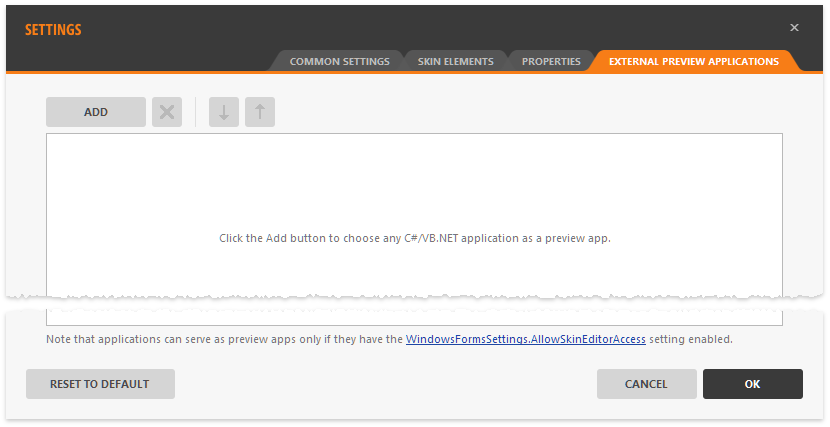
Click the  “External Preview Application” button on the Skin Editor’s main screen to choose a preview application, and if it has the AllowSkinEditorAttach property enabled, the app will be painted using your currently opened skin. This allows you to preview skins in a real-life application without the necessity to export them as libraries and reference them in that project.
“External Preview Application” button on the Skin Editor’s main screen to choose a preview application, and if it has the AllowSkinEditorAttach property enabled, the app will be painted using your currently opened skin. This allows you to preview skins in a real-life application without the necessity to export them as libraries and reference them in that project.