WindowsFormsSettings.UseAdvancedFilterEditorControl Property
Specifies whether WinForms data-aware controls should use the advanced Filter Editor Control that features a single-tab interface and enhanced text criteria builder.
Namespace: DevExpress.XtraEditors
Assembly: DevExpress.Utils.v25.1.dll
NuGet Packages: DevExpress.Utils, DevExpress.Wpf.Core
Declaration
Property Value
| Type | Description |
|---|---|
| DefaultBoolean | A DefaultBoolean enumerator value that specifies whether or not WinForms data-aware controls should use the advanced Filter Editor Control. |
Available values:
| Name | Description | Return Value |
|---|---|---|
| True | The value is true. |
|
| False | The value is false. |
|
| Default | The value is specified by a global option or a higher-level object. |
|
Remarks
This setting specifies whether data-aware controls that have been using the legacy Filter Editor Control (the DevExpress.XtraFilterEditor.FilterEditorControl class from the “DevExpress.XtraRichEdit.v25.1“ library) should switch to its updated version (the FilterEditorControl class from the “DevExpress.DataAccess.v25.1.UI” library).
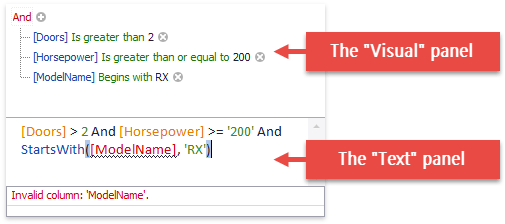
The primary difference between two Filter Editor Control versions is their “Text” panel implementation. Most data-aware controls do not display this panel by default (the editor’s ViewMode property is set to Visual), so for your end-users, there is no difference between these two Filter Editor Controls.