RepositoryItemTextEdit.UseAdvancedMode Property
Switches the editor to Advanced Mode. This mode supports new caret and selection animations, emojis, and embedded labels. You can set up properties from the RepositoryItemTextEdit.AdvancedModeOptions group to choose which Advanced Mode features are enabled. To activate Advanced Mode for all TextEdit-based editors in your app, enable the static WindowsFormsSettings.UseAdvancedTextEdit property.
Namespace: DevExpress.XtraEditors.Repository
Assembly: DevExpress.XtraEditors.v20.2.dll
NuGet Package: DevExpress.Win.Navigation
Declaration
[DefaultValue(DefaultBoolean.Default)]
[DXCategory("Appearance")]
public DefaultBoolean UseAdvancedMode { get; set; }Property Value
| Type | Default | Description |
|---|---|---|
| DefaultBoolean | **Default** | Specifies whether Advanced Mode is on. The Default value is identical to False. |
Available values:
| Name | Description |
|---|---|
| True | Corresponds to a Boolean value of true. |
| False | Corresponds to a Boolean value of false. |
| Default | The value is determined by the current object’s parent object setting (e.g., a control setting). |
Remarks
Important
This functionality is available in v20.2 as a community technology preview (CTP).
Advanced Mode is supported for all TextEdit-based editors, except for TokenEdit, RepositoryItemHypertextLabel and HyperLinkEdit controls. This mode turns on the following features:
Caret and Selection Animations
The redesigned control painter implements more responsive and smooth animations.
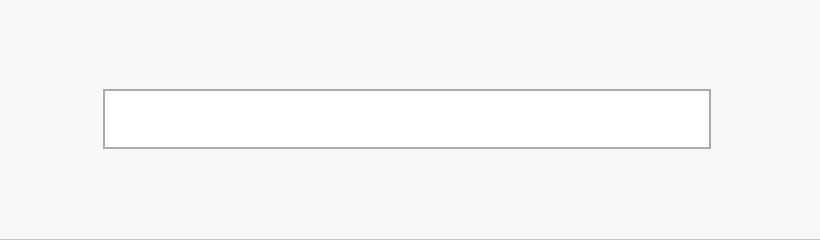
To disable these effects, use the AdvancedModeOptions.AllowCaretAnimation and AdvancedModeOptions.AllowSelectionAnimation properties.
Themed Selection Color
The selection color depends on the current application skin.

Embedded Labels
Set the AdvancedModeOptions.Label property to display an editor caption inside the text box. This caption moves upwards when the editor is focused.
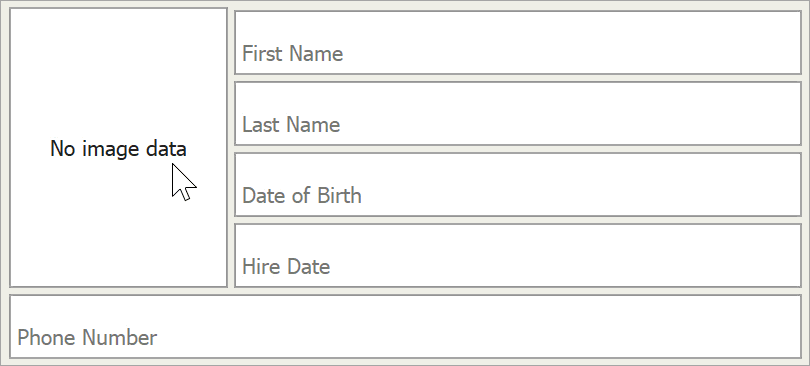
Note that in order to accommodate both an embedded label and a regular editor value, the editor increases its height.
Emoji Support
Users can press “Win+.” to enter emoji form the the Windows library. If the AdvancedModeOptions.UseDirectXPaint property is disabled, emoji are desaturated.
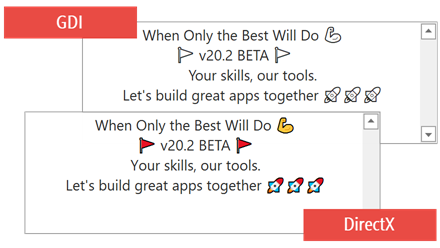
Related GitHub Examples
The following code snippet (auto-collected from DevExpress Examples) contains a reference to the UseAdvancedMode property.
Note
The algorithm used to collect these code examples remains a work in progress. Accordingly, the links and snippets below may produce inaccurate results. If you encounter an issue with code examples below, please use the feedback form on this page to report the issue.