RepositoryItemDateEdit.ShowToday Property
Gets or sets whether to display the Today button in the dropdown calendar (in the CalendarView.Classic and CalendarView.Vista modes).
Namespace: DevExpress.XtraEditors.Repository
Assembly: DevExpress.XtraEditors.v19.2.dll
Declaration
Property Value
| Type | Default | Description |
|---|---|---|
| Boolean | **true** | true, if the Today button is visible; otherwise,false. |
Remarks
The view style of the dropdown calendar is specified by the RepositoryItemDateEdit.CalendarView mode. In the CalendarView.Classic and CalendarView.Vista modes, the dropdown calendar displays the Today button, whose visibility is controlled by the ShowToday property. Note that the button’s appearance and behavior is different in the CalendarView.Classic and CalendarView.Vista modes.
In the CalendarView.Classic mode, a click on the Today button assigns Today’s date (RepositoryItemDateEdit.TodayDate) to the edit value and thus to the DateEdit.DateTime property and closes the dropdown:
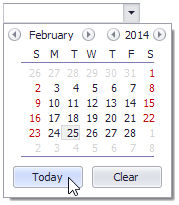
In the CalendarView.Vista mode, a click on the Today button highlights Today’s date (RepositoryItemDateEdit.TodayDate) in the calendar, but does not change the editor value and does not close the dropdown:
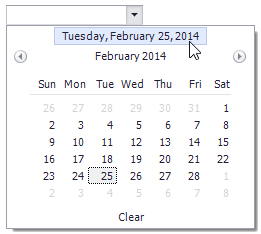
Note
The Today button, and therefore the ShowToday property are not supported when the RepositoryItemDateEdit.CalendarView property is set to TouchUI.