MarqueeProgressBarControl Class
Indicates that an operation is going on by continuously scrolling a block from left to right.
Namespace: DevExpress.XtraEditors
Assembly: DevExpress.XtraEditors.v19.2.dll
Declaration
[DefaultBindingPropertyEx("MarqueeAnimationSpeed")]
[ToolboxBitmap(typeof(ToolboxIconsRootNS), "MarqueeProgressBarControl")]
public class MarqueeProgressBarControl :
ProgressBarBaseControlRemarks
A marquee progress bar does not display progress. It is used to indicate that an operation is going on by continuously scrolling a block from left to right.
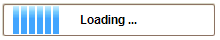
The time period, in milliseconds, that it takes the progress block to scroll across the progress bar is specified by the RepositoryItemMarqueeProgressBar.MarqueeAnimationSpeed property. Since the marquee animation speed is a time period, setting the value of this property to a higher number results in a slower speed and a lower number results in a faster speed.
The Text property specifies the text string that can be displayed within the progress bar. Its visibility is controlled by the RepositoryItemBaseProgressBar.ShowTitle property.
When the MarqueeProgressBarControl is embedded into the GridControl, the ColumnViewOptionsView.AnimationType property controls whether animation is enabled for all rows or only for the focused row.