HeatmapControl.Scroll(HeatmapHorizontalScrollingDirection, HeatmapVerticalScrollingDirection) Method
Scrolls the heatmap diagram horizontally or/and vertically at 10 scroll units.
Namespace: DevExpress.XtraCharts.Heatmap
Assembly: DevExpress.XtraCharts.v21.2.UI.dll
NuGet Packages: DevExpress.Win.Charts, DevExpress.Win.Design
Declaration
public void Scroll(
HeatmapHorizontalScrollingDirection horizontalDirection,
HeatmapVerticalScrollingDirection verticalDirection
)Parameters
| Name | Type | Description |
|---|---|---|
| horizontalDirection | HeatmapHorizontalScrollingDirection | Specifies horizontal scroll direction. |
| verticalDirection | HeatmapVerticalScrollingDirection | Specifies vertical scroll direction. |
Remarks
A scroll unit is calculated as follows:
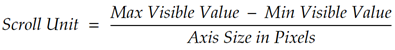
Enable the following properties to allow users to scroll and zoom a heatmap:
- HeatmapControl.EnableAxisXScrolling
- HeatmapControl.EnableAxisYScrolling
- HeatmapControl.EnableAxisXZooming
- HeatmapControl.EnableAxisYZooming
You can use the HeatmapControl.Scroll, HeatmapControl.ZoomIn and HeatmapControl.ZoomOut methods to scroll and zoom a heatmap programmatically.
After a heatmap is zoomed, you can call the Heatmap Control’s ResetZoom() method to reset the heatmap to the initial state (when the heatmap is not zoomed).