RibbonEmptyAreaImageOptions.ImagePadding Property
Gets or sets the space between the image and the empty area’s edge.
Namespace: DevExpress.XtraBars.Ribbon
Assembly: DevExpress.XtraBars.v21.2.dll
NuGet Packages: DevExpress.Win.Design, DevExpress.Win.Navigation
Declaration
Property Value
| Type | Description |
|---|---|
| Padding | A value that specifies padding. |
Property Paths
You can access this nested property as listed below:
| Object Type | Path to ImagePadding |
|---|---|
| RibbonControl |
|
Remarks
Use the EmptyAreaImageOptions property to specify a raster or vector image displayed in the ribbon’s empty area.
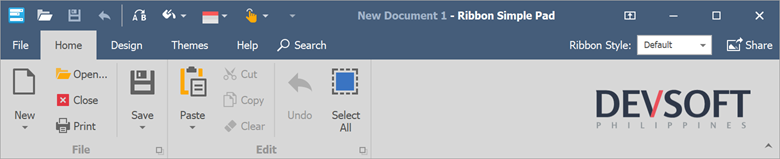
The following image options allow you to specify how the image is displayed in the empty area:
- ImageAlignment — specifies how the image is aligned in the empty area.
ImagePadding— specifies the space between the image and the empty area’s edge.- SizeMode — specifies whether the image is squeezed, stretched, zoomed, or displayed as is. Default is Squeeze.
See Also