PopupMenu.MultiColumn Property
Gets or sets whether the menu items are displayed across multiple columns.
Namespace: DevExpress.XtraBars
Assembly: DevExpress.XtraBars.v18.2.dll
Declaration
[DXCategory("Appearance")]
[DefaultValue(DefaultBoolean.Default)]
public DefaultBoolean MultiColumn { get; set; }Property Value
| Type | Default | Description |
|---|---|---|
| DefaultBoolean | **Default** | A DefaultBoolean enumeration value that specifies whether the menu items are displayed in multiple columns. |
Available values:
| Name | Description |
|---|---|
| True | Corresponds to a Boolean value of true. |
| False | Corresponds to a Boolean value of false. |
| Default | The value is determined by the current object’s parent object setting (e.g., a control setting). |
Remarks
By default, PopupMenu items are displayed within a single column. Set the MultiColumn property to True to display items in the current menu across multiple columns. When using multi-column mode, settings can be modified using the PopupMenu.OptionsMultiColumn property. For example, the number or columns can be specified by the PopupMenu.OptionsMultiColumn.ColumnCount property; visibility of item captions is controlled by the PopupMenu.OptionsMultiColumn.ShowItemText property.
The following images show the same pop-up menu whose items are displayed across single and multiple columns.
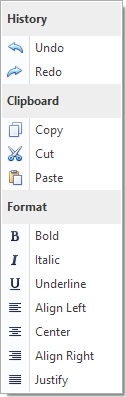
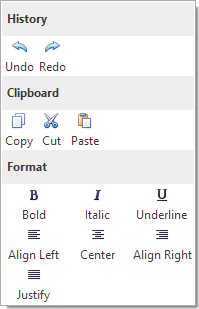
If items in the pop-up menu are divided into groups using headers (BarHeaderItem objects), you can override the multicolumn mode settings for the group of items below a particular header using the BarHeaderItem.MultiColumn and BarHeaderItem.OptionsMultiColumn properties.
Moreover, you can use the BarAndDockingController component to control multicolumn mode settings in a centralized way. The BarManagerProperties.OptionsMultiColumn property, accessible using the BarAndDockingController.PropertiesBar property, allows you to specify multicolumn mode settings for all pop-up menus and sub-menus controlled by the BarManager (see BarManager.Controller). The settings provided using the current pop-up menu’s PopupMenu.OptionsMultiColumn property override these global settings.