AccordionControlElementBase.ContentContainer Property
Allows you to assign a custom control container to the element. The control container is displayed in an expandable area below the element’s header. The ContentContainer property is in effect for elements of the Item style (see AccordionControlElement.Style).
Namespace: DevExpress.XtraBars.Navigation
Assembly: DevExpress.XtraBars.v24.1.dll
NuGet Package: DevExpress.Win.Navigation
Declaration
Property Value
| Type | Default | Description |
|---|---|---|
| AccordionContentContainer | null | An object that specifies a container for custom controls. |
Remarks
You can associate a content container—a container of custom controls—with an accordion item (an element of the Item style). This container is displayed when the item is expanded.

Do the following to specify a content container:
Create an AccordionContentContainer object.
At design time, you can assign a control container to an item from the item’s smart tag.
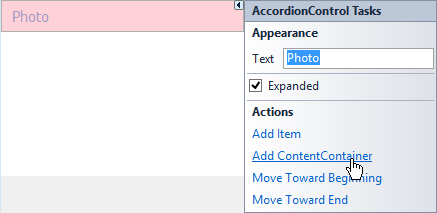
Populate it with controls.
You can drop controls to the container from the Toolbox.
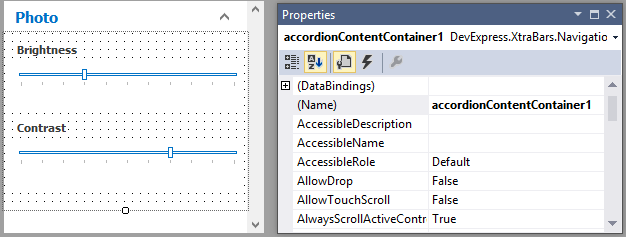
Resize the container vertically, if needed.
Use the AccordionContentContainer.SizeMode property to stretch the container vertically, so it occupies all available empty space.

- Assign the container to the item’s ContentContainer property.
The following code creates an AccordionContentContainer with an XtraUserControl, and assigns the container to an accordion item.
AccordionContentContainer container = new AccordionContentContainer() { Height = 100 };
container.Controls.Add(new XtraUserControl1() { Dock = DockStyle.Fill });
accordionControlElement7.ContentContainer = container;
You can handle the AccordionControl.HasContentContainer and AccordionControl.GetContentContainer events to supply content containers for items dynamically.
Example
This example demonstrates how to create a sample AccordionControl at runtime.
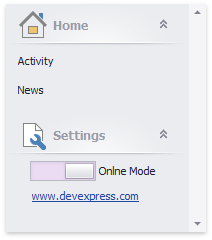
using DevExpress.XtraBars.Navigation;
using DevExpress.XtraEditors;
using System;
using System.Collections.Generic;
using System.ComponentModel;
using System.Data;
using System.Diagnostics;
using System.Drawing;
using System.Linq;
using System.Text;
using System.Threading.Tasks;
using System.Windows.Forms;
namespace AccordionControl_ex {
public partial class Form1 : Form {
public Form1() {
InitializeComponent();
}
AccordionControl acControl;
private void Form1_Load(object sender, EventArgs e) {
acControl = new AccordionControl();
acControl.Dock = DockStyle.Left;
acControl.Parent = this;
acControl.Width = 200;
InitAccordionControl();
}
private void InitAccordionControl() {
acControl.BeginUpdate();
AccordionControlElement acRootGroupHome = new AccordionControlElement();
AccordionControlElement acItemActivity = new AccordionControlElement();
AccordionControlElement acItemNews = new AccordionControlElement();
AccordionControlElement acRootItemSettings = new AccordionControlElement();
acControl.ElementClick += new ElementClickEventHandler(this.accordionControl1_ElementClick);
//
// Root Group 'Home'
//
acRootGroupHome.Elements.AddRange(new AccordionControlElement[] {
acItemActivity,
acItemNews});
acRootGroupHome.Expanded = true;
acRootGroupHome.ImageOptions.ImageUri.Uri = "Home;Office2013";
acRootGroupHome.Name = "acRootGroupHome";
acRootGroupHome.Text = "Home";
//
// Child Item 'Activity'
//
acItemActivity.Name = "acItemActivity";
acItemActivity.Style = ElementStyle.Item;
acItemActivity.Tag = "idActivity";
acItemActivity.Text = "Activity";
//
// Child Item 'News'
//
acItemNews.Name = "acItemNews";
acItemNews.Style = ElementStyle.Item;
acItemNews.Tag = "idNews";
acItemNews.Text = "News";
//
// Root Item 'Settings' with ContentContainer
//
acRootItemSettings.ImageOptions.ImageUri.Uri = "Customization;Office2013";
acRootItemSettings.Name = "acRootItemSettings";
acRootItemSettings.Style = ElementStyle.Item;
acRootItemSettings.Text = "Settings";
//
// itemSettingsControlContainer
//
AccordionContentContainer itemSettingsControlContainer = new AccordionContentContainer();
HyperlinkLabelControl hyperlinkLabelControl1 = new HyperlinkLabelControl();
ToggleSwitch toggleSwitch1 = new ToggleSwitch();
acControl.Controls.Add(itemSettingsControlContainer);
acRootItemSettings.ContentContainer = itemSettingsControlContainer;
itemSettingsControlContainer.Controls.Add(hyperlinkLabelControl1);
itemSettingsControlContainer.Controls.Add(toggleSwitch1);
itemSettingsControlContainer.Appearance.BackColor = System.Drawing.SystemColors.Control;
itemSettingsControlContainer.Appearance.Options.UseBackColor = true;
itemSettingsControlContainer.Height = 60;
//
// hyperlinkLabelControl1
//
hyperlinkLabelControl1.Location = new System.Drawing.Point(26, 33);
hyperlinkLabelControl1.Size = new System.Drawing.Size(107, 13);
hyperlinkLabelControl1.Text = "www.devexpress.com";
hyperlinkLabelControl1.HyperlinkClick += new DevExpress.Utils.HyperlinkClickEventHandler(this.hyperlinkLabelControl1_HyperlinkClick);
//
// toggleSwitch1
//
toggleSwitch1.EditValue = true;
toggleSwitch1.Location = new System.Drawing.Point(24, 3);
toggleSwitch1.Properties.AllowFocused = false;
toggleSwitch1.Properties.AutoWidth = true;
toggleSwitch1.Properties.OffText = "Offline Mode";
toggleSwitch1.Properties.OnText = "Onlne Mode";
toggleSwitch1.Size = new System.Drawing.Size(134, 24);
toggleSwitch1.Toggled += new System.EventHandler(this.toggleSwitch1_Toggled);
acControl.Elements.AddRange(new DevExpress.XtraBars.Navigation.AccordionControlElement[] {
acRootGroupHome,
acRootItemSettings});
acRootItemSettings.Expanded = true;
acControl.EndUpdate();
}
private void accordionControl1_ElementClick(object sender, DevExpress.XtraBars.Navigation.ElementClickEventArgs e) {
if (e.Element.Style == DevExpress.XtraBars.Navigation.ElementStyle.Group) return;
if (e.Element.Tag == null) return;
string itemID = e.Element.Tag.ToString();
if (itemID == "idNews") {
//...
}
listBoxControl1.Items.Add(itemID + " clicked");
}
private void toggleSwitch1_Toggled(object sender, EventArgs e) {
//...
}
private void hyperlinkLabelControl1_HyperlinkClick(object sender, DevExpress.Utils.HyperlinkClickEventArgs e) {
Process.Start(e.Text);
}
}
}