FluentDesignForm.EnableAcrylicAccent Property
Gets or sets whether the form should apply the Acrylic Material effect to its Accordion Control, Layout Control and Calendar Control. The property also enables the Reveal Highlight effect for the Accordion and Calendar Controls.
Namespace: DevExpress.XtraBars.FluentDesignSystem
Assembly: DevExpress.XtraBars.v21.2.dll
NuGet Packages: DevExpress.Win.Design, DevExpress.Win.Navigation
Declaration
[Browsable(true)]
[DXCategory("Options")]
[EditorBrowsable(EditorBrowsableState.Always)]
[XtraSerializableProperty(XtraSerializationVisibility.Visible)]
public override bool EnableAcrylicAccent { get; set; }Property Value
| Type | Default | Description |
|---|---|---|
| Boolean | true | true, to enable the Acrylic effect; otherwise, false. The default value is false in Remote Connection Optimization mode. |
Remarks
The following image shows the Acrylic accent effect for an Accordion Control on a FluentDesignForm.
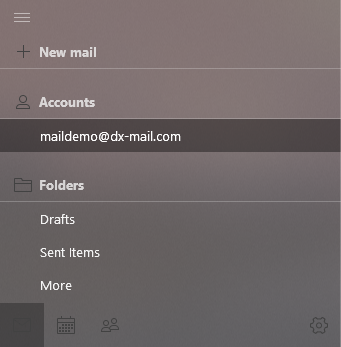
The EnableAcrylicAccent property is introduced in the XtraForm class (the FluentDesignForm ancestor). The property’s default value is false for the XtraForm, and true for the FluentDesignForm.
See the XtraForm.EnableAcrylicAccent property for more information.