IDocumentSelectorDefaultProperties.AllowHtmlDrawHeaders Property
Gets or sets whether this Content Container can use HTML tags to draw Document headers.
Namespace: DevExpress.XtraBars.Docking2010.Views.WindowsUI
Assembly: DevExpress.XtraBars.v21.2.dll
NuGet Packages: DevExpress.Win.Design, DevExpress.Win.Navigation
Declaration
Property Value
| Type | Description |
|---|---|
| DefaultBoolean | A DefaultBoolean enumerator value that specifies whether this Content Container can use HTML tags to draw Document headers. |
Available values:
| Name | Description |
|---|---|
| True |
|
| False |
|
| Default | The default behavior determined by the control’s logic. |
Remarks
If the IDocumentSelectorProperties.AllowHtmlDrawHeaders property equals true, you can use HTML tags when specifying Document BaseDocument.Header property values. The figure below illustrates the PageGroup container with three Documents whose headers are painted using different HTML formatting options.
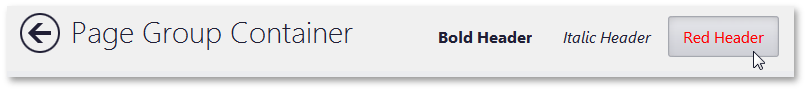
The IDocumentSelectorProperties.AllowHtmlDrawHeaders property specifies the global setting common to all containers within this WindowsUIView. To override this setting for individual containers, use the AllowHtmlDrawHeaders property instead. If the AllowHtmlDrawHeaders property equals DefaultBoolean.Default, it uses the behavior based on the global View setting.