TabbedView.EnableStickySplitters Property
Gets or sets whether or not sticky splitters are on.
Namespace: DevExpress.XtraBars.Docking2010.Views.Tabbed
Assembly: DevExpress.XtraBars.v21.2.dll
NuGet Packages: DevExpress.Win.Design, DevExpress.Win.Navigation
Declaration
[DefaultValue(DefaultBoolean.Default)]
[XtraSerializableProperty(XtraSerializationVisibility.Visible)]
public DefaultBoolean EnableStickySplitters { get; set; }Property Value
| Type | Default | Description |
|---|---|---|
| DefaultBoolean | Default | true if sticky splitters are enabled; otherwise, false. |
Available values:
| Name | Description |
|---|---|
| True |
|
| False |
|
| Default | The default behavior determined by the control’s logic. |
Remarks
When you drag a sticky splitter at runtime, it automatically snaps to another splitter’s level when in close proximity. This behavior allows end-users to easily align multiple splitters in a single line. The animation below illustrates this feature.
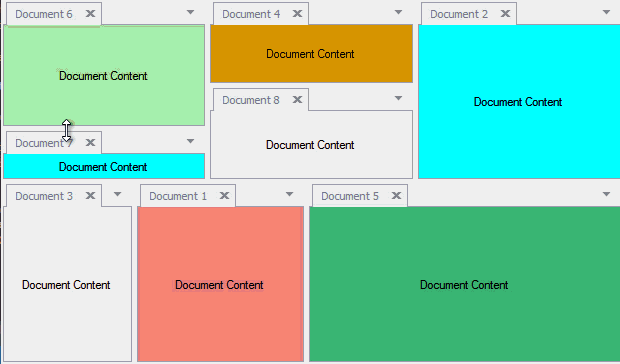
Note that such behavior is noticeable only when the TabbedView is in Free Layout mode, since in default orientation-based layout mode, all splitters are parallel and cannot be aligned in a line. See the Tabbed View article to learn more.