IDocumentDefaultProperties.AllowPin Property
Gets or sets whether the current Document can be pinned.
Namespace: DevExpress.XtraBars.Docking2010.Views.Tabbed
Assembly: DevExpress.XtraBars.v21.2.dll
NuGet Packages: DevExpress.Win.Design, DevExpress.Win.Navigation
Declaration
Property Value
| Type | Description |
|---|---|
| DefaultBoolean | A DefaultBoolean enumerator value specifying whether the current Document can be pinned. The DefaultBoolean.Default value acts identically to the DefaultBoolean.False value. |
Available values:
| Name | Description |
|---|---|
| True |
|
| False |
|
| Default | The default behavior determined by the control’s logic. |
Remarks
Tabs, which represent Documents within a TabbedView, can be pinned at runtime. Pinned tabs are placed before unpinned ones. A pin-able tab displays the Pin Button next to its Close Button (see the figure below).
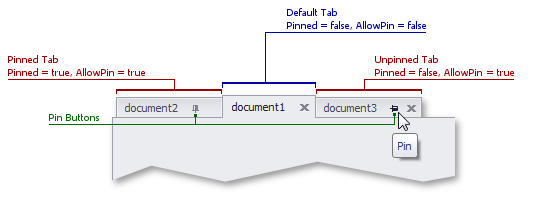
The AllowPin property, accessible via the Document.Properties object, specifies whether the current Document can be pinned. To enable or disable this feature for all Documents within a Tabbed View, use the IDocumentProperties.AllowPin property instead (the AllowPin property overrides this global pin setting for individual Documents).
Use the Document.Pinned property in code to pin/unpin individual tabs.