AlertButtonCollection Class
Represents a collection of buttons for alert windows.
Namespace: DevExpress.XtraBars.Alerter
Assembly: DevExpress.XtraEditors.v19.2.dll
Declaration
Related API Members
The following members return AlertButtonCollection objects:
Remarks
Use the AlertControl.Buttons property to provide custom buttons for alert windows. Each button is represented by the AlertButton object.
Custom buttons are displayed at the bottom of alert windows. Dependant on the AlertButton.Style property, a custom button can function as a regular or check button.
Example
The following example shows how to add custom buttons to an AlertControl.
It’s assumed that an AlertControl control has been added to the form at design time. In the example, two custom buttons are added to the control’s AlertControl.Buttons collection. The first button is a regular button, which when clicked, produces the AlertControl.ButtonClick event. The second button has checked and unchecked states. Clicking this button fires the AlertControl.ButtonDownChanged event.
The result is shown below:
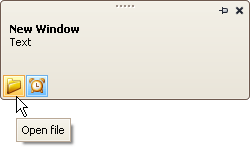
using DevExpress.XtraBars.Alerter;
// Create a regular custom button.
AlertButton btn1 = new AlertButton(Image.FromFile(@"c:\folder-16x16.png"));
btn1.Hint = "Open file";
btn1.Name = "buttonOpen";
// Create a check custom button.
AlertButton btn2 = new AlertButton(Image.FromFile(@"c:\clock-16x16.png"));
btn2.Style = AlertButtonStyle.CheckButton;
btn2.Down = true;
btn2.Hint = "Alert On";
btn2.Name = "buttonAlert";
// Add buttons to the AlertControl and subscribe to the events to process button clicks
alertControl1.Buttons.Add(btn1);
alertControl1.Buttons.Add(btn2);
alertControl1.ButtonClick += new AlertButtonClickEventHandler(alertControl1_ButtonClick);
alertControl1.ButtonDownChanged +=
new AlertButtonDownChangedEventHandler(alertControl1_ButtonDownChanged);
// Show a sample alert window.
AlertInfo info = new AlertInfo("New Window", "Text");
alertControl1.Show(this, info);
void alertControl1_ButtonDownChanged(object sender,
AlertButtonDownChangedEventArgs e) {
if (e.ButtonName == "buttonOpen") {
//...
}
}
void alertControl1_ButtonClick(object sender, AlertButtonClickEventArgs e) {
if (e.ButtonName == "buttonAlert") {
//...
}
}