Fixed Columns
The TreeList can display fixed columns — columns that are anchored to the control’s left or right edge. When a column is anchored, its content is not scrolled horizontally.
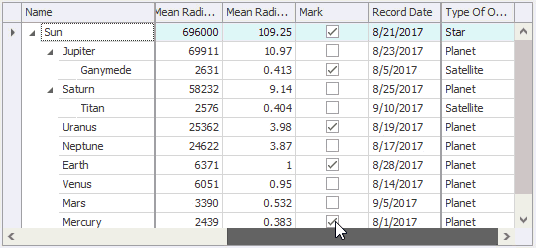
Fixed columns make sense only if the total width of columns exceeds the control’s width. If the TreeList.OptionsView.AutoWidth option is enabled, the total column width matches the control width — the control cannot be scrolled horizontally and fixed columns do not make sense.
Set the TreeListColumn.Fixed property to Left or Right to anchor a column to the control’s left or right edge, respectively. Use the TreeList.FixedLineWidth property to specify the width of the vertical lines that separate fixed columns from the others.