MonthView.IsVerticalScrollSnappingEnabled Property
Gets or sets a value indicating whether the Scheduler should snap to the top-edge of the closest time cell row when scrolling completes. This is a dependency property.
Namespace: DevExpress.Xpf.Scheduling
Assembly: DevExpress.Xpf.Scheduling.v18.2.dll
Declaration
Property Value
| Type | Description |
|---|---|
| Boolean | true, to enable snapping for vertical scrolling; otherwise, false. The default is true. |
Remarks
To help you navigate the Month View more efficiently, the SchedulerControl introduces the IsVerticalScrollSnappingEnabled and MonthView.IsDeferredVerticalScrollingEnabled options, which are enabled by default. The IsVerticalScrollSnappingEnabled property assumes that the Scheduler snaps to the top of time cells when a user scrolls the view, so the entire cell content is displayed on-screen.
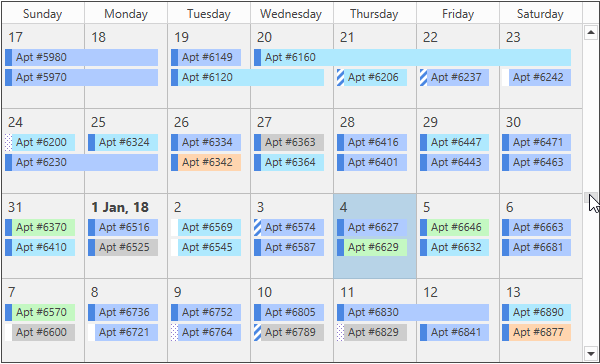
The MonthView.IsDeferredVerticalScrollingEnabled option enables deferred scrolling for the vertical scroll bar. It means that the view does not scroll until a user releases the scroll bar’s thumb.
To turn on live scrolling for the Month view, set the IsVerticalScrollSnappingEnabled and MonthView.IsDeferredVerticalScrollingEnabled properties to false.