PropertyGridOptions.UseOfficeInspiredPropertyGrid Property
Specifies whether the End-User Report Designer’s Properties Panel uses an MS Office-inspired style.
Namespace: DevExpress.Xpf.Reports.UserDesigner
Assembly: DevExpress.Xpf.ReportDesigner.v18.2.dll
Declaration
Property Value
| Type | Description |
|---|---|
| Boolean | true, to make the Properties Panel use an MS Office-inspired style; false, to use the previous appearance. |
Property Paths
You can access this nested property as listed below:
| Object Type | Path to UseOfficeInspiredPropertyGrid |
|---|---|
| ReportDesigner |
|
Remarks
By default, the End-User Report Designer’s Properties Panel uses an MS Office-inspired style shown below.
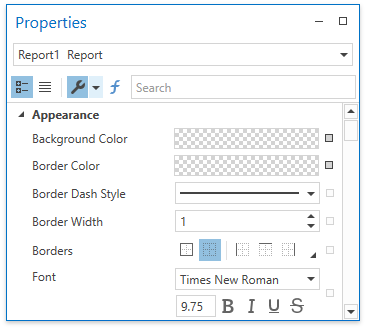
You can switch back to the older Properties panel appearance by disabling the UseOfficeInspiredPropertyGrid property.
<Window Title="MainWindow" Height="350" Width="525"
xmlns="http://schemas.microsoft.com/winfx/2006/xaml/presentation"
xmlns:dxrud="http://schemas.devexpress.com/winfx/2008/xaml/reports/userdesigner" >
<dxrud:ReportDesigner PropertyGridOptions="{dxrud:PropertyGridOptions UseOfficeInspiredPropertyGrid=False}"/>
</Window>
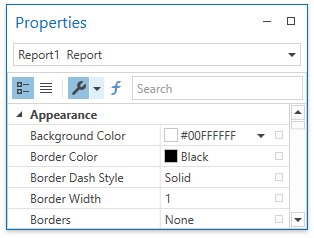
See Also