NavBarControl.ActiveGroup Property
Gets or sets the currently active group. This is a dependency property.
Namespace: DevExpress.Xpf.NavBar
Assembly: DevExpress.Xpf.NavBar.v19.1.dll
Declaration
Property Value
| Type | Description |
|---|---|
| NavBarGroup | A NavBarGroup object representing the currently active group. |
Remarks
Use the ActiveGroup property to specify the currently active group within the NavBarControl.
In Side Bar and Navigation Pane views, setting this property implies expanding the specified group and collapsing all others. In the Explorer Bar view, this property doesn’t affect the expanded state of groups - it specifies the group whose header was last clicked by an end-user.
Note that the active group can be additionally changed within the NavBarControl by using the NavBarCommands.SetActiveGroup command or the NavBarViewBase.SetActiveGroup method.
To respond to changing the active group within the NavBarControl, you can handle the NavBarViewBase.ActiveGroupChanging and NavBarViewBase.ActiveGroupChanged events.
Example
In this example, a simple navigation interface is implemented using standard Button controls to activate groups within the NavBarControl. Note that navigation to the first and last groups is performed by executing specific commands of the NavbarControl. Navigation between the previous and next groups is implemented by changing the NavBarControl.ActiveGroup property. The NavBarViewBase.ActiveGroupChanged event is handled to determine the availability state of navigation buttons.
The following image shows the implemented interface.
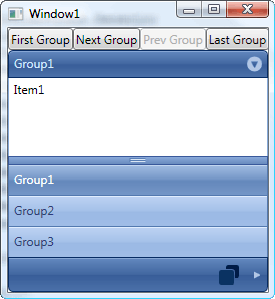
Note
A complete sample project is available at https://github.com/DevExpress-Examples/how-to-navigate-groups-by-making-them-active-in-the-navigation-pane-view-e1623.
<DockPanel>
<StackPanel Orientation="Horizontal" DockPanel.Dock="Top">
<Button Name="btnFirst" Command="dxn:NavBarCommands.SetActiveGroup" CommandTarget="{Binding Path=View, ElementName=navBarControl1}" CommandParameter="{Binding ElementName=firstGroup}">First Group</Button>
<Button Name="btnNext" Click="button_Click">Next Group</Button>
<Button Name="btnPrev" Click="button_Click">Prev Group</Button>
<Button Name="btnLast" Command="dxn:NavBarCommands.SetActiveGroup" CommandTarget="{Binding Path=View, ElementName=navBarControl1}" CommandParameter="{Binding ElementName=lastGroup}">Last Group</Button>
</StackPanel>
<dxn:NavBarControl Name="navBarControl1">
<dxn:NavBarControl.View>
<dxn:NavigationPaneView ActiveGroupChanged="NavigationPaneView_ActiveGroupChanged" />
</dxn:NavBarControl.View>
<dxn:NavBarControl.Groups>
<dxn:NavBarGroup Header="Group1" x:Name="firstGroup">
<dxn:NavBarItem>Item1</dxn:NavBarItem>
</dxn:NavBarGroup>
<dxn:NavBarGroup Header="Group2">
<dxn:NavBarItem>Item1</dxn:NavBarItem>
<dxn:NavBarItem>Item2</dxn:NavBarItem>
</dxn:NavBarGroup>
<dxn:NavBarGroup Header="Group3">
<dxn:NavBarItem>Item1</dxn:NavBarItem>
<dxn:NavBarItem>Item2</dxn:NavBarItem>
<dxn:NavBarItem>Item3</dxn:NavBarItem>
</dxn:NavBarGroup>
<dxn:NavBarGroup Header="Group4" x:Name="lastGroup">
<dxn:NavBarItem>Item1</dxn:NavBarItem>
<dxn:NavBarItem>Item2</dxn:NavBarItem>
<dxn:NavBarItem>Item3</dxn:NavBarItem>
<dxn:NavBarItem>Item4</dxn:NavBarItem>
</dxn:NavBarGroup>
</dxn:NavBarControl.Groups>
</dxn:NavBarControl>
</DockPanel>
Related GitHub Examples
The following code snippet (auto-collected from DevExpress Examples) contains a reference to the ActiveGroup property.
Note
The algorithm used to collect these code examples remains a work in progress. Accordingly, the links and snippets below may produce inaccurate results. If you encounter an issue with code examples below, please use the feedback form on this page to report the issue.