SymbolOptions.SkewAngleY Property
Gets or sets a skew angle of a symbol along the Y-axis.
Namespace: DevExpress.Xpf.Gauges
Assembly: DevExpress.Xpf.Gauges.v18.2.dll
Declaration
Property Value
| Type | Description |
|---|---|
| Double | A Double value that is the symbol skew angle along the Y-axis. |
Property Paths
You can access this nested property as listed below:
| Object Type | Path to SkewAngleY |
|---|---|
| FourteenSegmentsView |
|
| MatrixView |
|
| MatrixView5x8 |
|
| MatrixView8x14 |
|
| SegmentsView |
|
| SevenSegmentsView |
|
| SymbolViewBase |
|
Remarks
When the positive value of the SkewAngleY property is increased, the symbol skew angle changes in the clockwise direction and vice versa.
Note that by default, this property is set to 1.
The following images illustrate the property behavior.
| SkewAngleY = -12 | SkewAngleY = 12 |
|---|---|
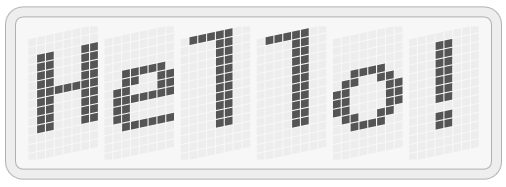 |
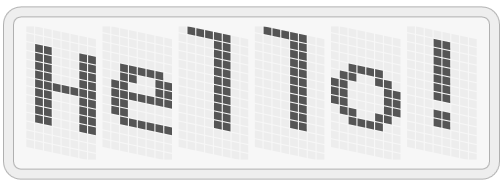 |
Related GitHub Examples
The following code snippet (auto-collected from DevExpress Examples) contains a reference to the SkewAngleY property.
Note
The algorithm used to collect these code examples remains a work in progress. Accordingly, the links and snippets below may produce inaccurate results. If you encounter an issue with code examples below, please use the feedback form on this page to report the issue.