BaseEditSettings.ShowNullText Property
Gets or sets whether to display the null text. This is a dependency property.
Namespace: DevExpress.Xpf.Editors.Settings
Assembly: DevExpress.Xpf.Core.v19.1.dll
Declaration
Property Value
| Type | Description |
|---|---|
| Boolean | true to display the null text; otherwise, false. |
Property Paths
You can access this nested property as listed below:
| Object Type | Path to ShowNullText |
|---|---|
| BarEditItem |
|
| FilterField |
|
| TokenEditorBehavior |
|
| GanttColumn |
|
| ColumnBase |
|
| GridColumn |
|
| TreeListColumn |
|
| CollectionDefinition |
|
| PropertyDefinition |
|
| SpreadsheetCustomCellEditEventArgs |
|
Remarks
If the editor’s value is set to null, DBNull or BaseEdit.NullValue and the ShowNullText property is set to true, the editor displays the text specified by the BaseEditSettings.NullText property and returns the value specified by the BaseEditSettings.NullValue property. If the ShowNullText property is set to false, the BaseEditSettings.NullValue property is not used, and the editor returns String.Empty.
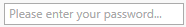
See Also