FilterField Class
A filter field that specifies edit settings and predefined filters.
Namespace: DevExpress.Xpf.Core.FilteringUI
Assembly: DevExpress.Xpf.Grid.v19.1.dll
Declaration
Related API Members
The following members return FilterField objects:
Remarks
Specify the FilterBehavior.Fields property to configure display fields, edit settings, and predefined filters.’
The following code sample shows how to use the FilterBehavior to allow the Filter Elements to work with the ListBoxEdit.
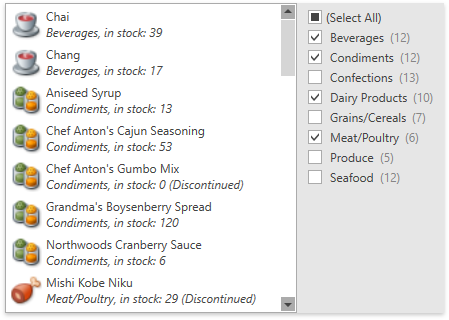
<dxe:ListBoxEdit Name="listBoxEdit" ItemsSource="{Binding Products}"
FilterCriteria="{Binding ElementName=filterBehavior, Path=ActualFilterCriteria}"/>
<!-- -->
<dxfui:CheckedListFilterElement FieldName="CategoryName">
<dxmvvm:Interaction.Behaviors>
<dxfui:FilterBehavior x:Name="filterBehavior" ItemsSource="{Binding ElementName=listBoxEdit, Path=ItemsSource}">
<dxfui:FilterField FieldName="CategoryName">
<dxe:ComboBoxEditSettings ItemsSource="{Binding Categories}"/>
</dxfui:FilterField>
</dxfui:FilterBehavior>
</dxmvvm:Interaction.Behaviors>
</dxfui:CheckedListFilterElement>
Tip
Demo: FilterBehavior
Inheritance
Extension Methods
See Also