MDI Mode
You can implement the MDI UI using a Document Group container. If you set the DocumentGroup.MDIStyle property to MDIStyle.MDI, the Document Group’s child panels will be represented as floating windows. They can be freely moved within the container, maximized, minimized and restored, as the MDI UI dictates.
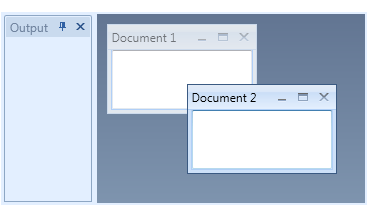
See Document Groups and Panels to learn more.
Example
In this example, the documentGroup1 DocumentGroup is in MDI mode (MDIStyle property is set to MDI ). The DocumentGroup’s panels are displayed as floating windows:
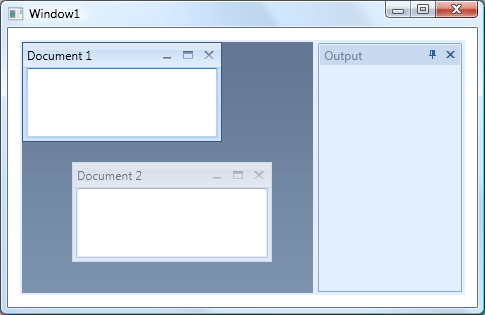
<dxdo:DocumentGroup x:Name="documentGroup1" ItemWidth="2*" MDIStyle="MDI">
<dxdo:DocumentPanel x:Name="document1" Caption="Document 1" MDISize="200,100" >
<RichTextBox/>
</dxdo:DocumentPanel>
<dxdo:DocumentPanel x:Name="document2" Caption="Document 2" MDISize="200,100" MDILocation="50,120" >
<RichTextBox/>
</dxdo:DocumentPanel>
</dxdo:DocumentGroup>
See Also