Store Tests
You can store your tests in any directory on your computer.
Open a Test Directory
To open a test directory in TestCafe Studio, do one of the following:
- Go to the File menu and click Open Test Directory.
- Click the
button on the main toolbar.
- On the Welcome page, click Open Test Directory.
The Explorer panel displays the directory’s content: nested directories and files with codeless tests and test scripts.
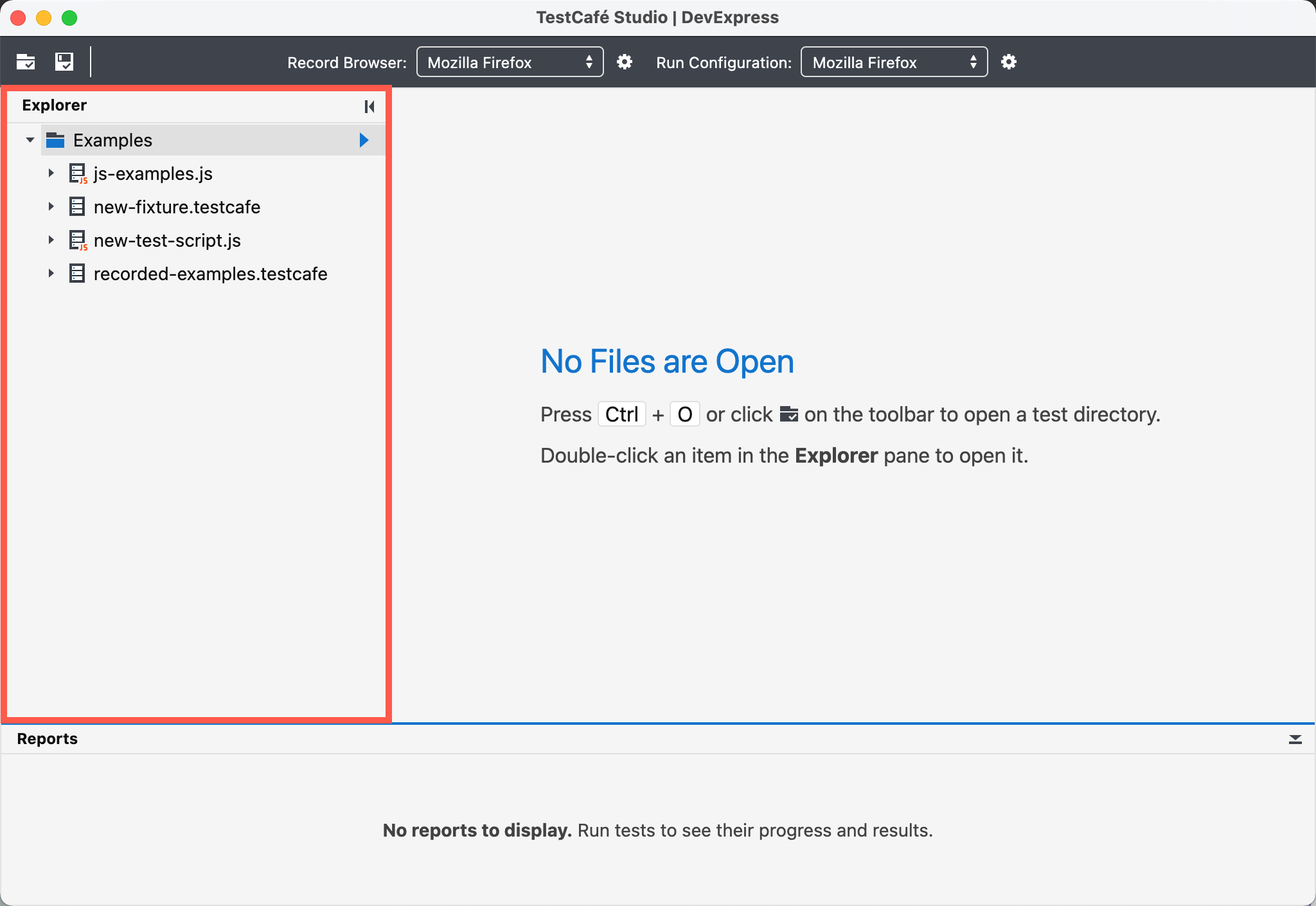
Note
The Organizing Test Files video explains how to organize test files in the test directory.