BookmarkOptions.DisplayBookmarksInPdfNavigationPane Property
Specifies what bookmarks to display in the PDF viewer’s Bookmarks pane when a document is exported to PDF.
Namespace: DevExpress.XtraRichEdit
Assembly: DevExpress.RichEdit.v21.2.Core.dll
NuGet Package: DevExpress.RichEdit.Core
Declaration
Property Value
| Type | Default | Description |
|---|---|---|
| PdfBookmarkDisplayMode | None | A PdfBookmarkDisplayMode enumeration member that specifies what bookmarks should appear in the Bookmarks pane. |
Property Paths
You can access this nested property as listed below:
| Object Type | Path to DisplayBookmarksInPdfNavigationPane |
|---|---|
| RichEditControlOptionsBase |
|
Remarks
The DisplayBookmarksInPdfNavigationPane property allows you to display a Table of Contents or hyperlinks to document bookmarks in the Bookmarks navigation pane of the PDF viewer, as illustrated in the following image.
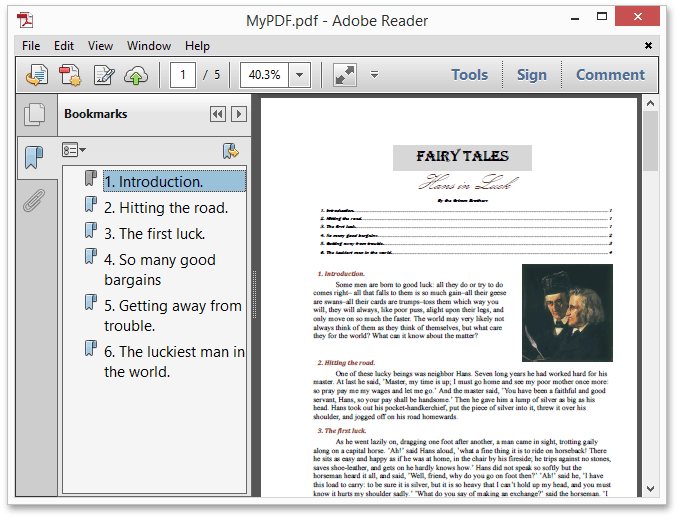
Set the DisplayBookmarksInPdfNavigationPane property to the PdfBookmarkDisplayMode.TocBookmarks value to show only bookmarks generated with the TOC field.
Use the DisplayUnreferencedPdfBookmarks property to determine whether to show bookmarks without references (i.e., without hyperlinks anchored to these bookmarks) in the Bookmarks navigation pane. The DisplayBookmarksInPdfNavigationPane property set PdfBookmarkDisplayMode.None controls the unreferenced bookmarks when the DisplayUnreferencedPdfBookmarks property is set to true.
The Bookmarks navigation pane displays the Bookmark.Name for visible bookmarks, and the text contained in the Bookmark.Range for hidden bookmarks.
The displayed text’s length is limited to 512 symbols.