Table.TableLook Property
Gets or sets the table style options that modify the table appearance.
Namespace: DevExpress.XtraRichEdit.API.Native
Assembly: DevExpress.RichEdit.v20.1.Core.dll
NuGet Package: DevExpress.RichEdit.Core
NuGet Packages: DevExpress.RichEdit.Core, DevExpress.WindowsDesktop.RichEdit.Core
Declaration
Property Value
| Type | Description |
|---|---|
| TableLookTypes | The TableLookTypes enumeration values which specify table style options that change the table appearance. |
Remarks
Use the TableLook property to apply row or column banding formatting to the table, or special formatting to the first row, last row, first column or last column.
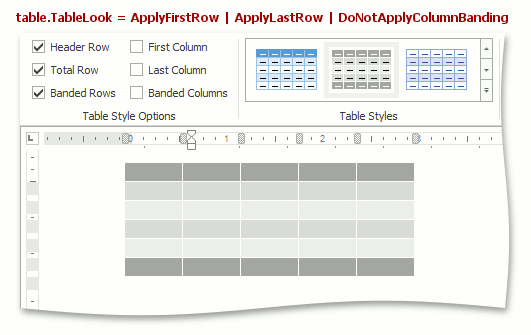
Example
Note
A complete sample project is available at https://github.com/DevExpress-Examples/word-processing-document-api-examples-t418535
Document document = server.Document;
document.LoadDocument("Documents\\TableStyles.docx", DocumentFormat.OpenXml);
document.BeginUpdate();
// Create a new style that is based on the 'Grid Table 5 Dark Accent 1' style defined in the loaded document.
TableStyle myNewStyle = document.TableStyles.CreateNew();
myNewStyle.Parent = document.TableStyles["Grid Table 5 Dark Accent 1"];
// Create conditional styles (styles for table elements)
TableConditionalStyle myNewStyleForFirstRow =
myNewStyle.ConditionalStyleProperties.CreateConditionalStyle(ConditionalTableStyleFormattingTypes.FirstRow);
myNewStyleForFirstRow.CellBackgroundColor = Color.PaleVioletRed;
TableConditionalStyle myNewStyleForFirstColumn =
myNewStyle.ConditionalStyleProperties.CreateConditionalStyle(ConditionalTableStyleFormattingTypes.FirstColumn);
myNewStyleForFirstColumn.CellBackgroundColor = Color.PaleVioletRed;
TableConditionalStyle myNewStyleForOddColumns =
myNewStyle.ConditionalStyleProperties.CreateConditionalStyle(ConditionalTableStyleFormattingTypes.OddColumnBanding);
myNewStyleForOddColumns.CellBackgroundColor = System.Windows.Forms.ControlPaint.Light(Color.PaleVioletRed);
TableConditionalStyle myNewStyleForEvenColumns =
myNewStyle.ConditionalStyleProperties.CreateConditionalStyle(ConditionalTableStyleFormattingTypes.EvenColumnBanding);
myNewStyleForEvenColumns.CellBackgroundColor = System.Windows.Forms.ControlPaint.LightLight(Color.PaleVioletRed);
document.TableStyles.Add(myNewStyle);
// Create a new table and apply a new style.
Table table = document.Tables.Create(document.Range.End, 4, 4, AutoFitBehaviorType.AutoFitToWindow);
table.Style = myNewStyle;
// Specify which conditonal styles are in effect.
table.TableLook = TableLookTypes.ApplyFirstRow | TableLookTypes.ApplyFirstColumn;
document.EndUpdate();
Related GitHub Examples
The following code snippets (auto-collected from DevExpress Examples) contain references to the TableLook property.
Note
The algorithm used to collect these code examples remains a work in progress. Accordingly, the links and snippets below may produce inaccurate results. If you encounter an issue with code examples below, please use the feedback form on this page to report the issue.